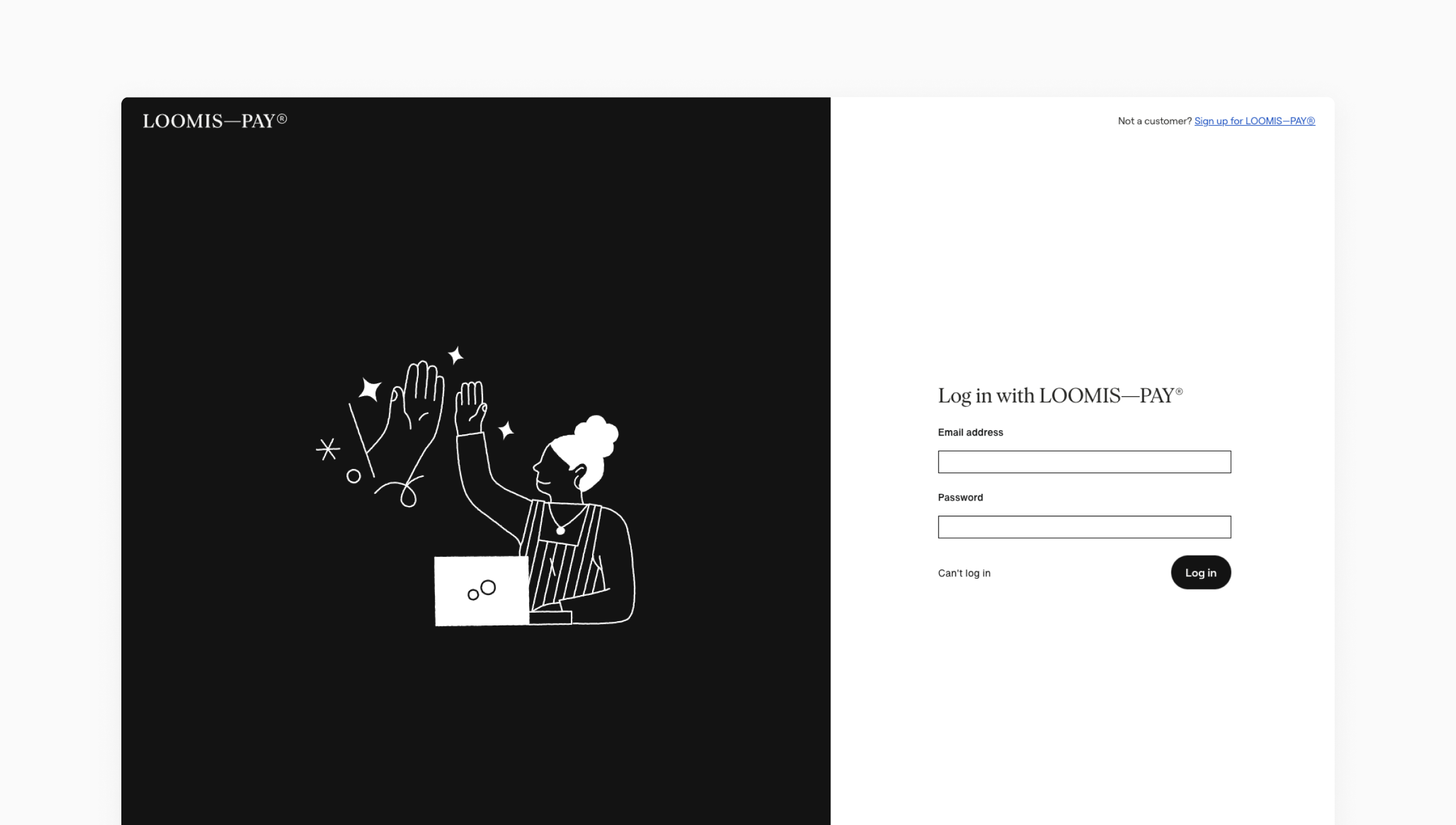View your company information
1. Log in to the Loomis—Pay portal.
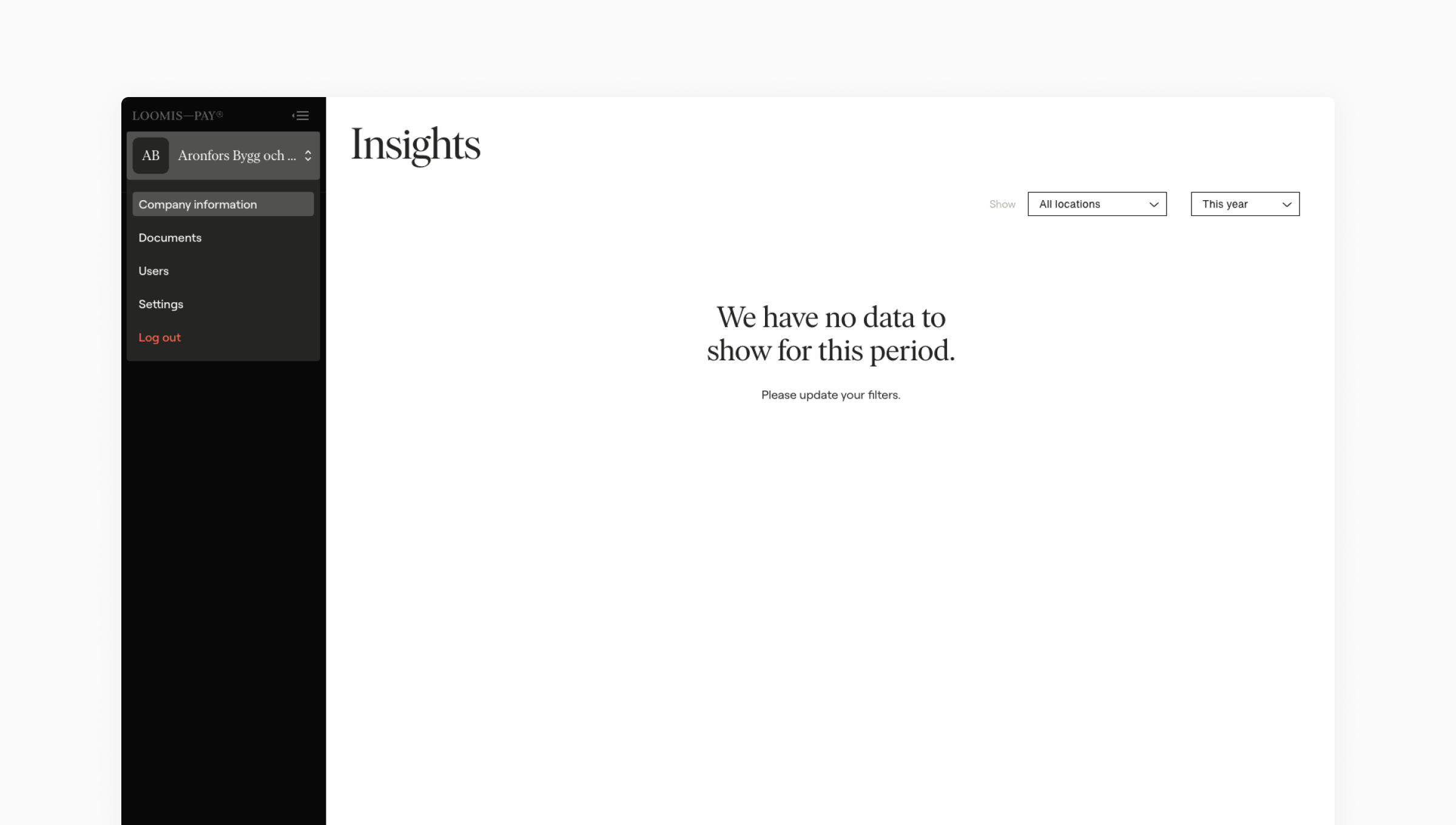
2. Click on your company name in the navigation and then click Company Information.
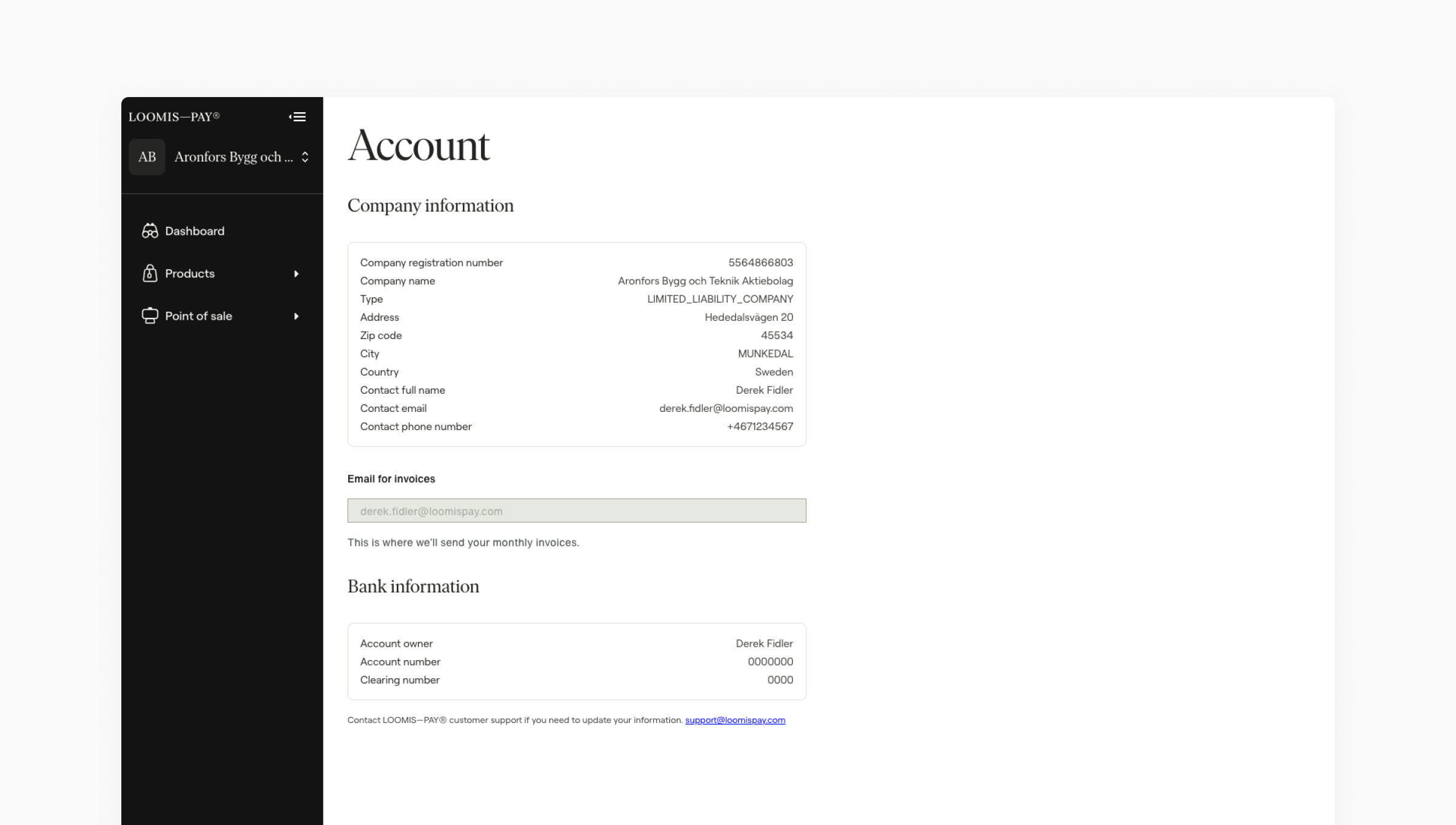
3. The company information we have on file will be displayed.
Change your company information
For security reasons, we ask that you Contact Support to make changes to your company information.