Change your account's language settings in the portal
1. Log in to the Loomis—Pay portal.
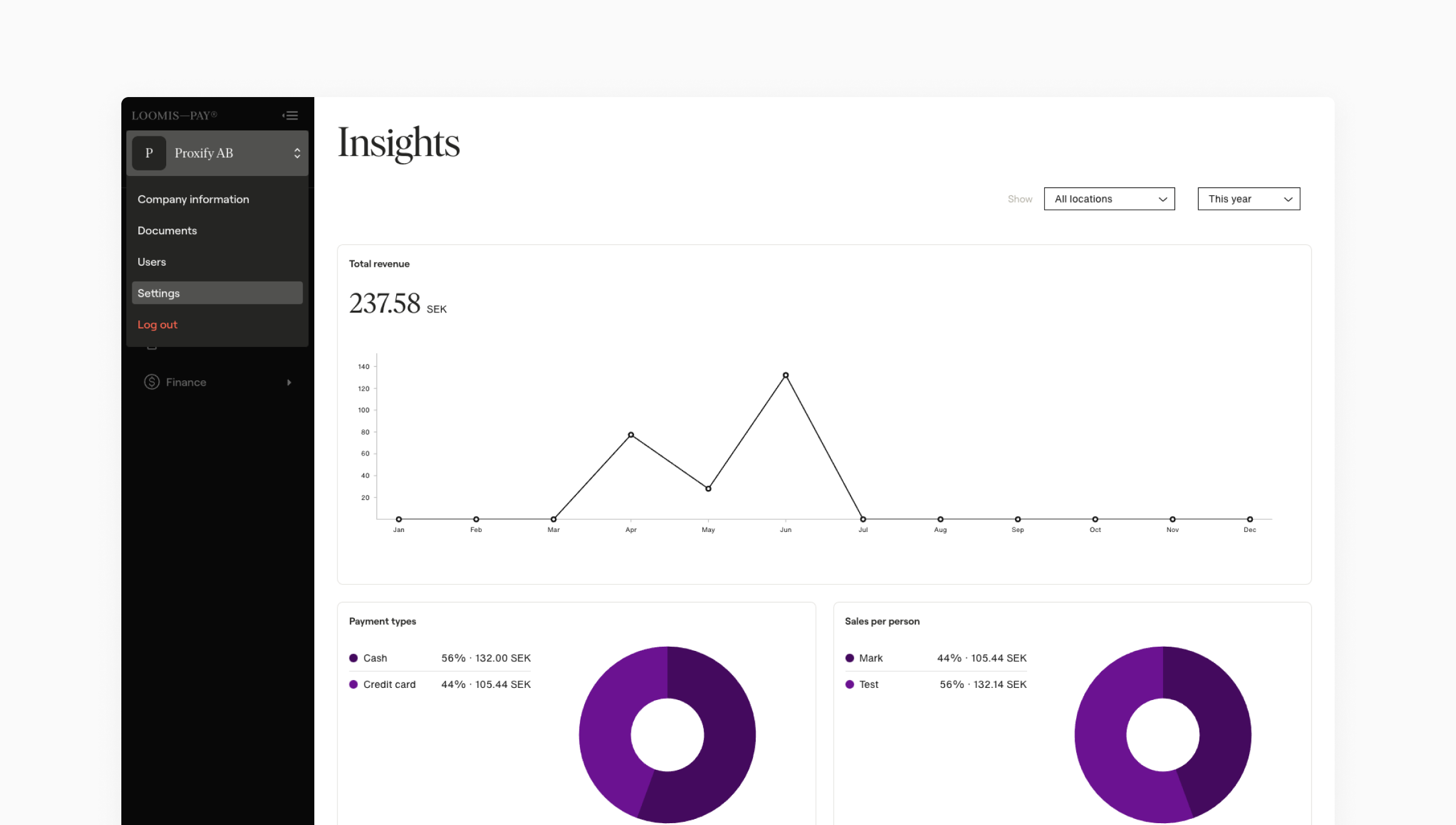
2. Click on your company name in the navigation and then click Settings.
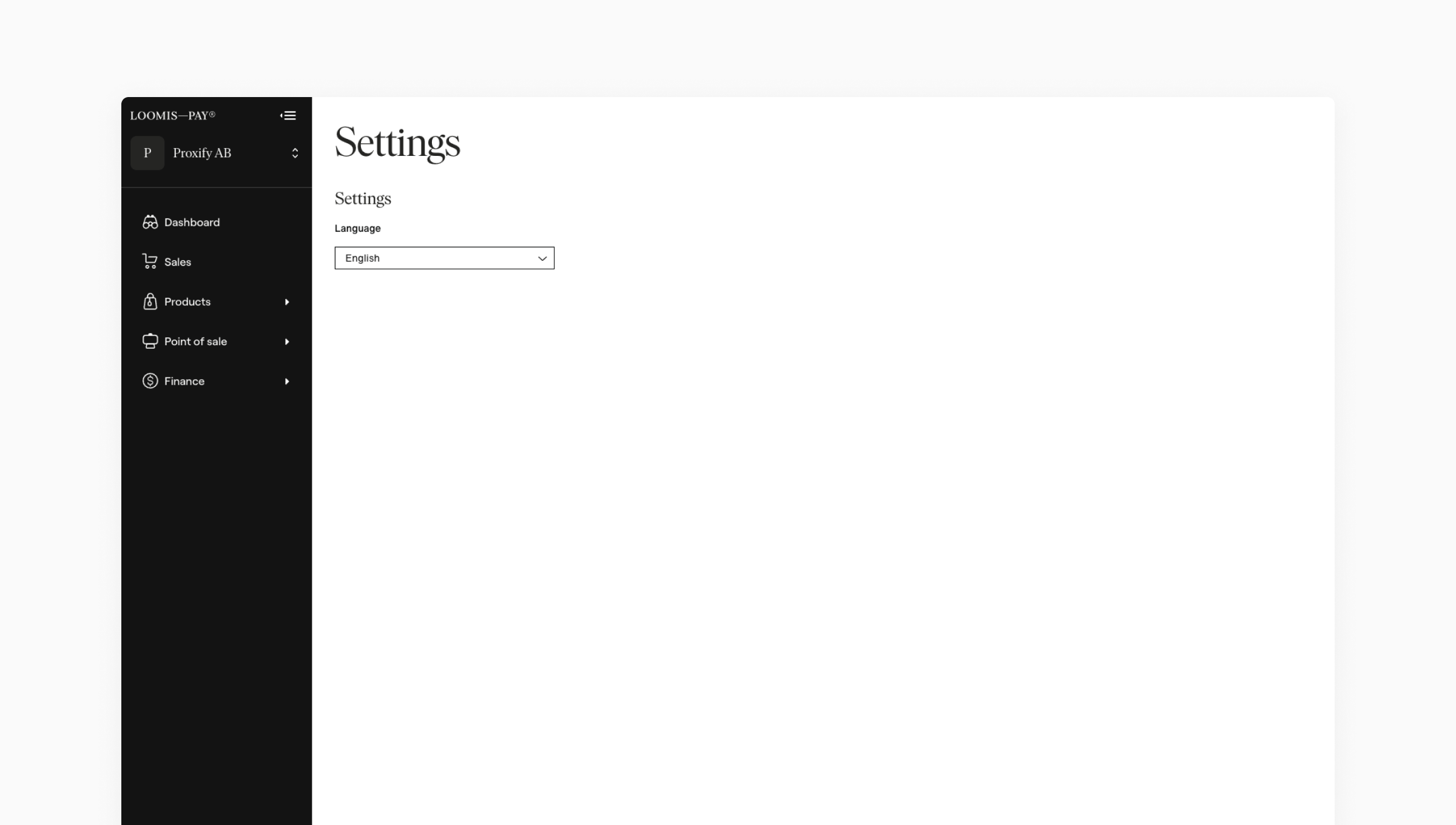
3. Choose the language you prefer. The language will change immediately.
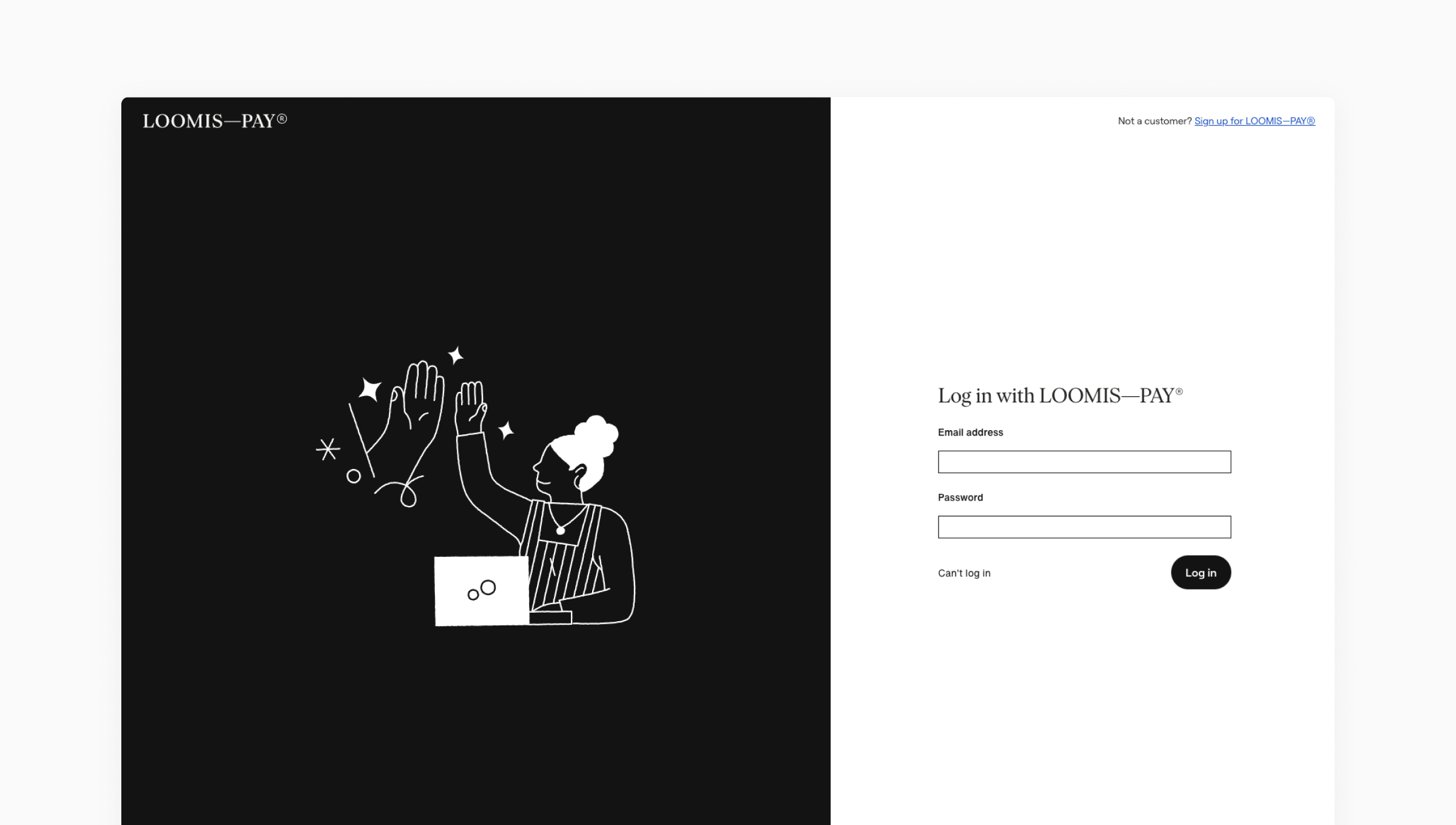
1. Log in to the Loomis—Pay portal.
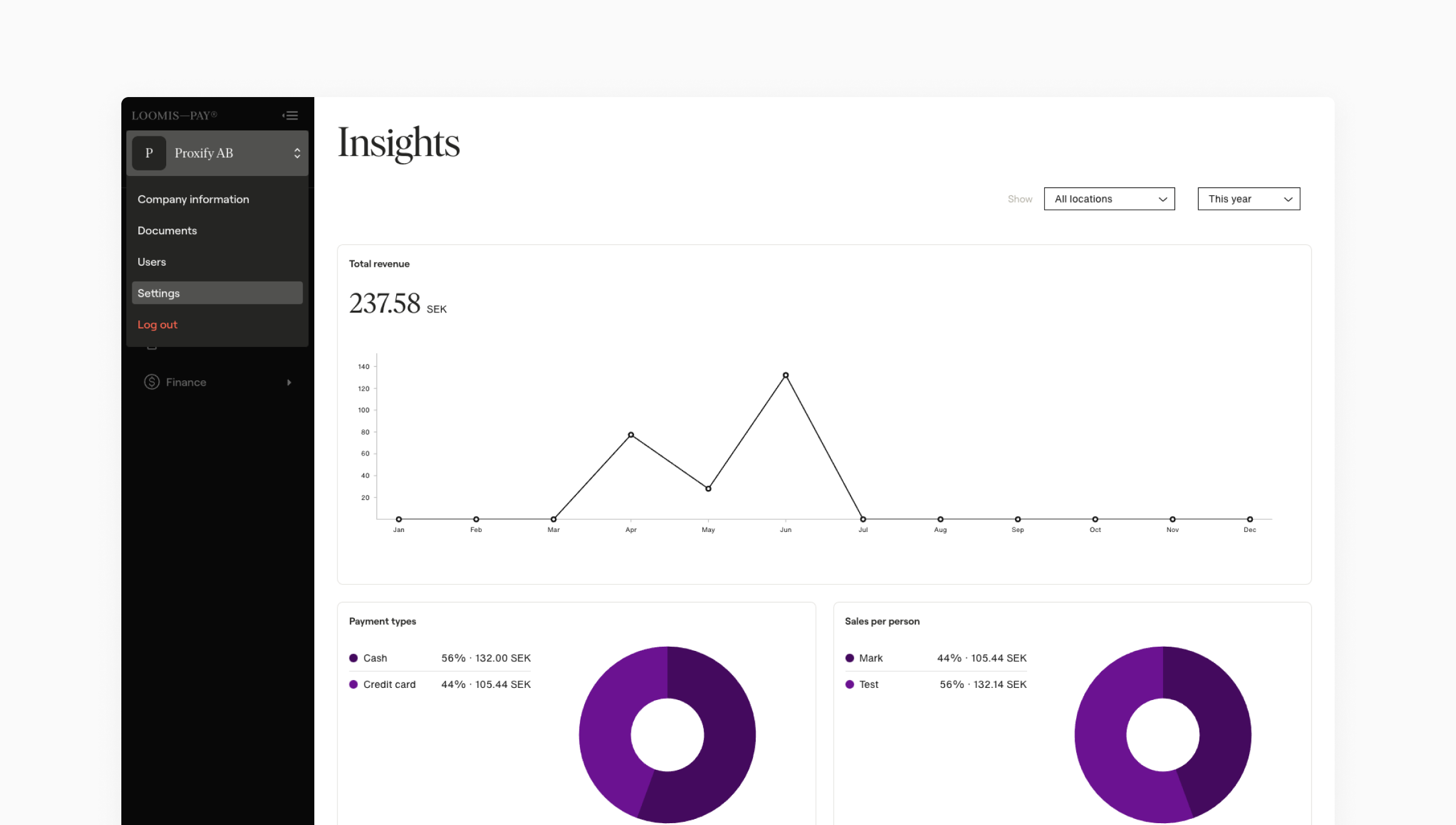
2. Click on your company name in the navigation and then click Settings.
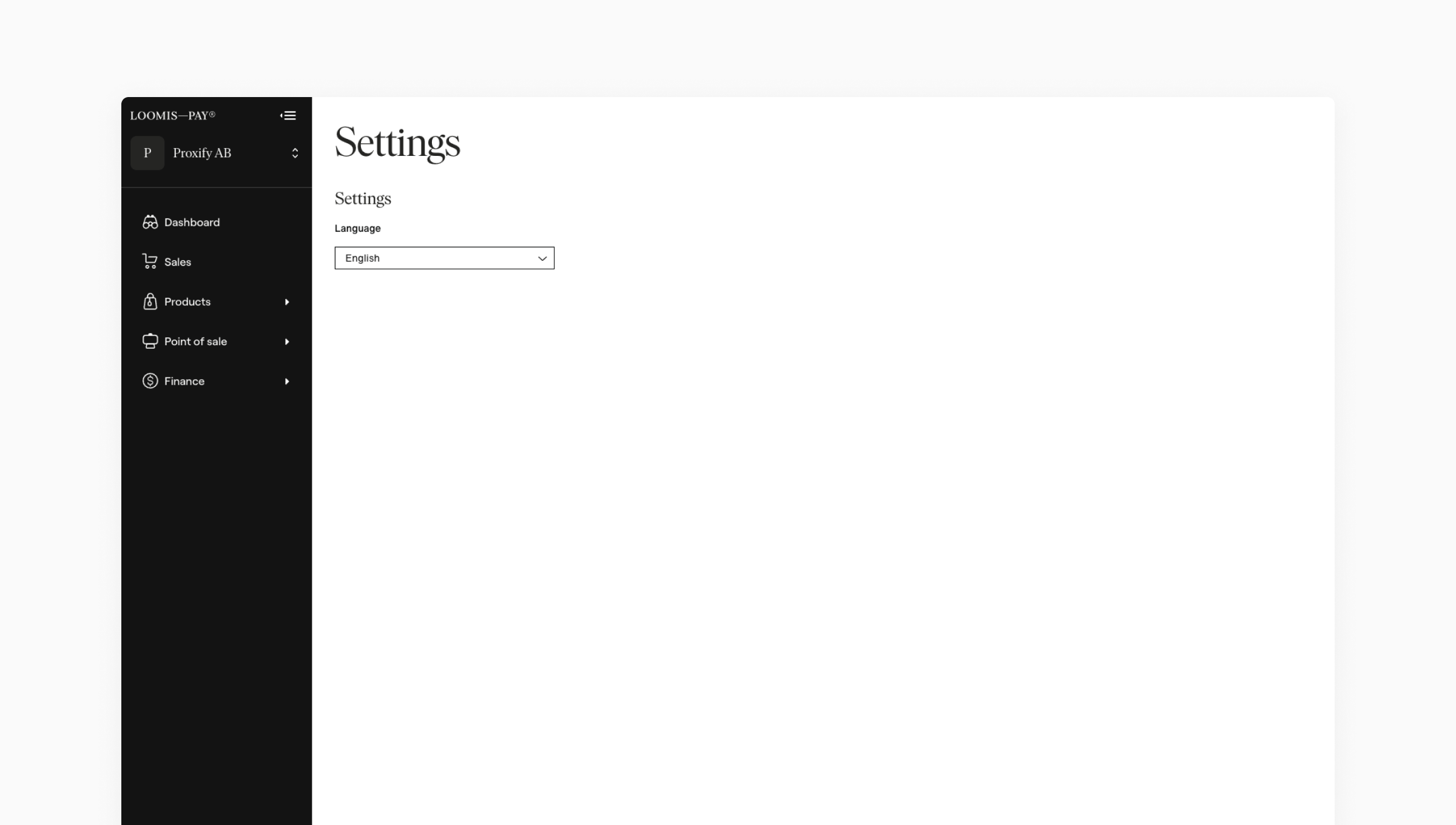
3. Choose the language you prefer. The language will change immediately.