Pay — Desk pro
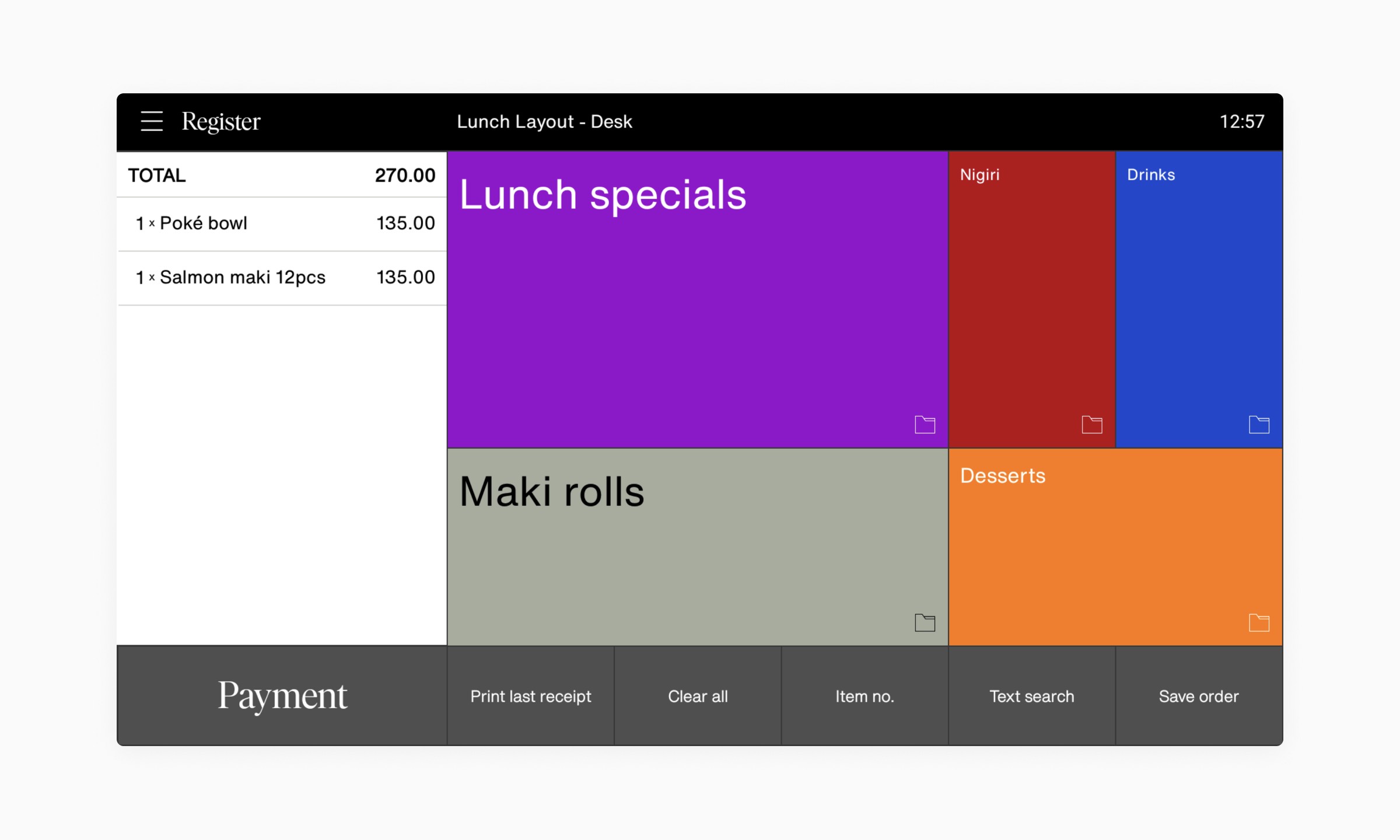
- Make sure that there is at least two products in the basket.
- Tap the Payment button in the lower left corner.
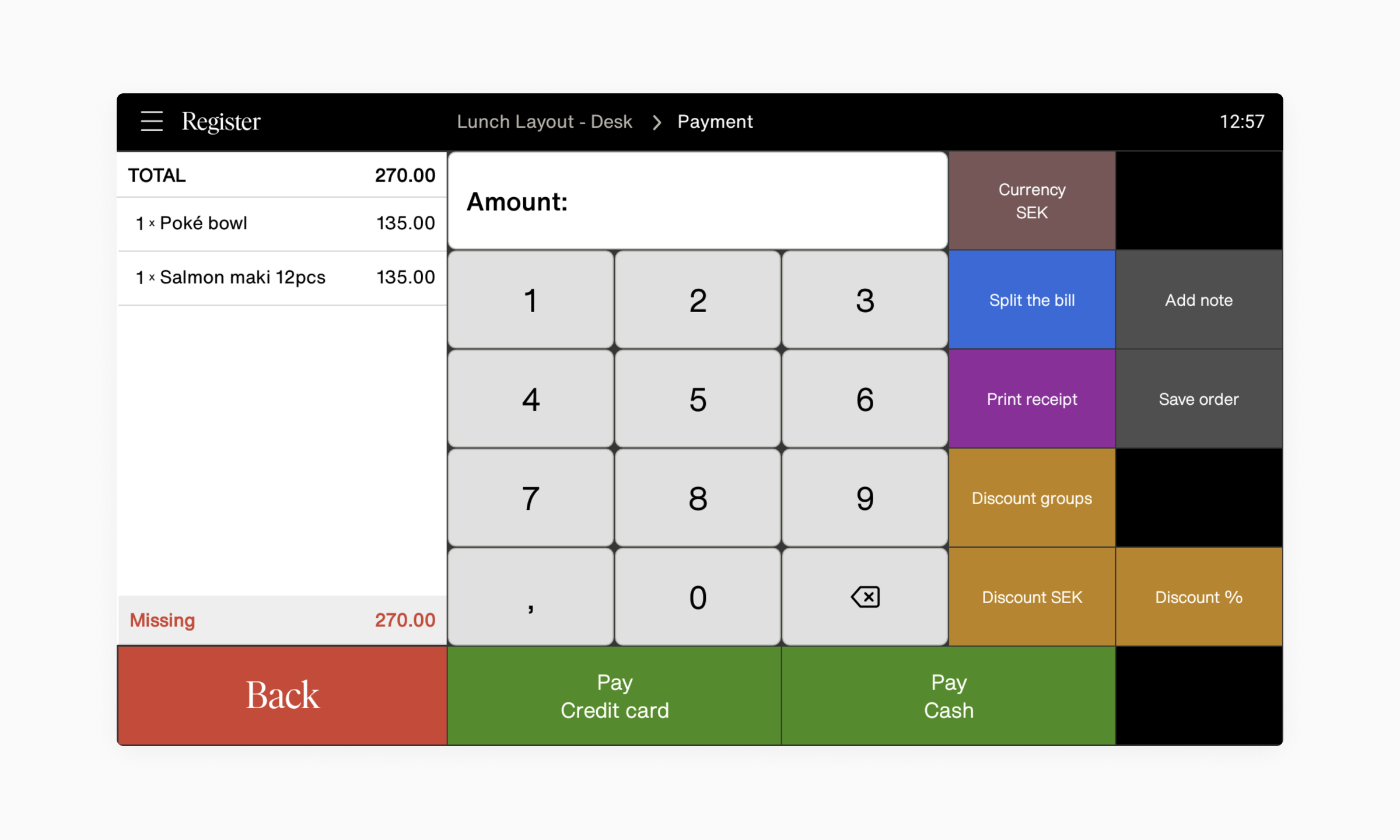
- Press the Split the bill button in the right column.
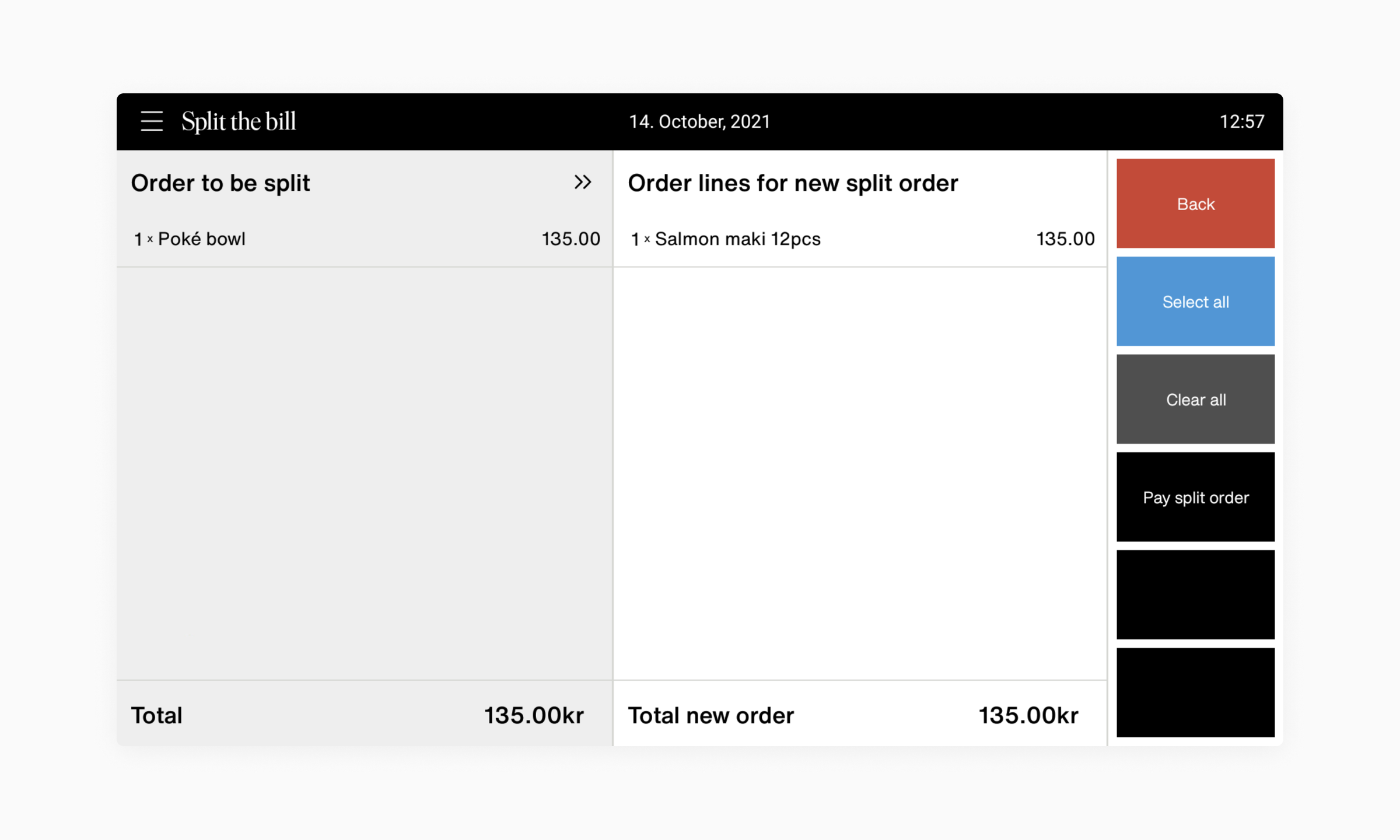
- Tap on the products that should be included in the first payment.
- Tap the Pay split order button.
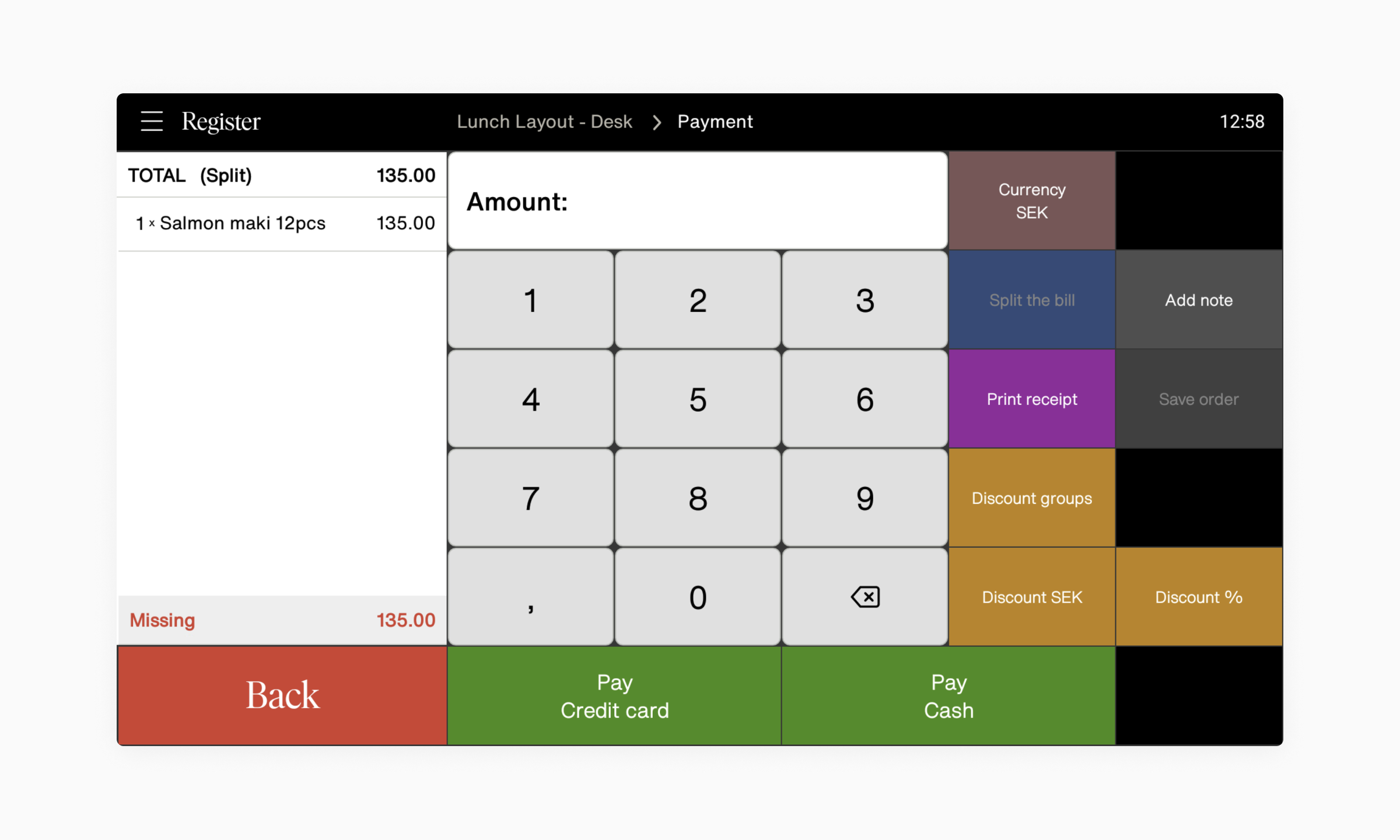
- Press Pay Credit card or Pay Cash button to complete the payment.
- Repeat until the bill has been fully paid.
Pay — Mobile
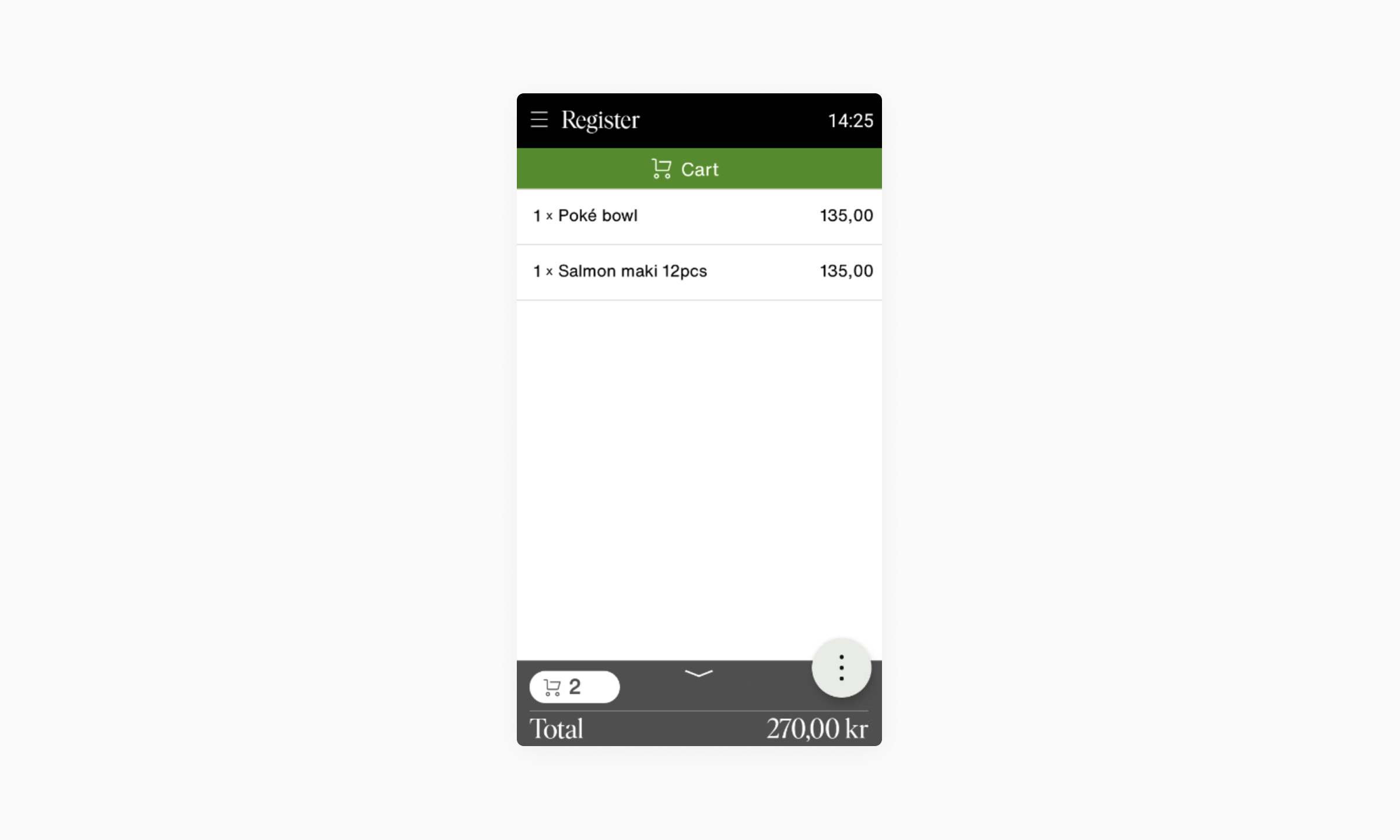
- Make sure that there is at least two products in the basket.
- Tap the ( ⋮ ) button in the lower right corner.
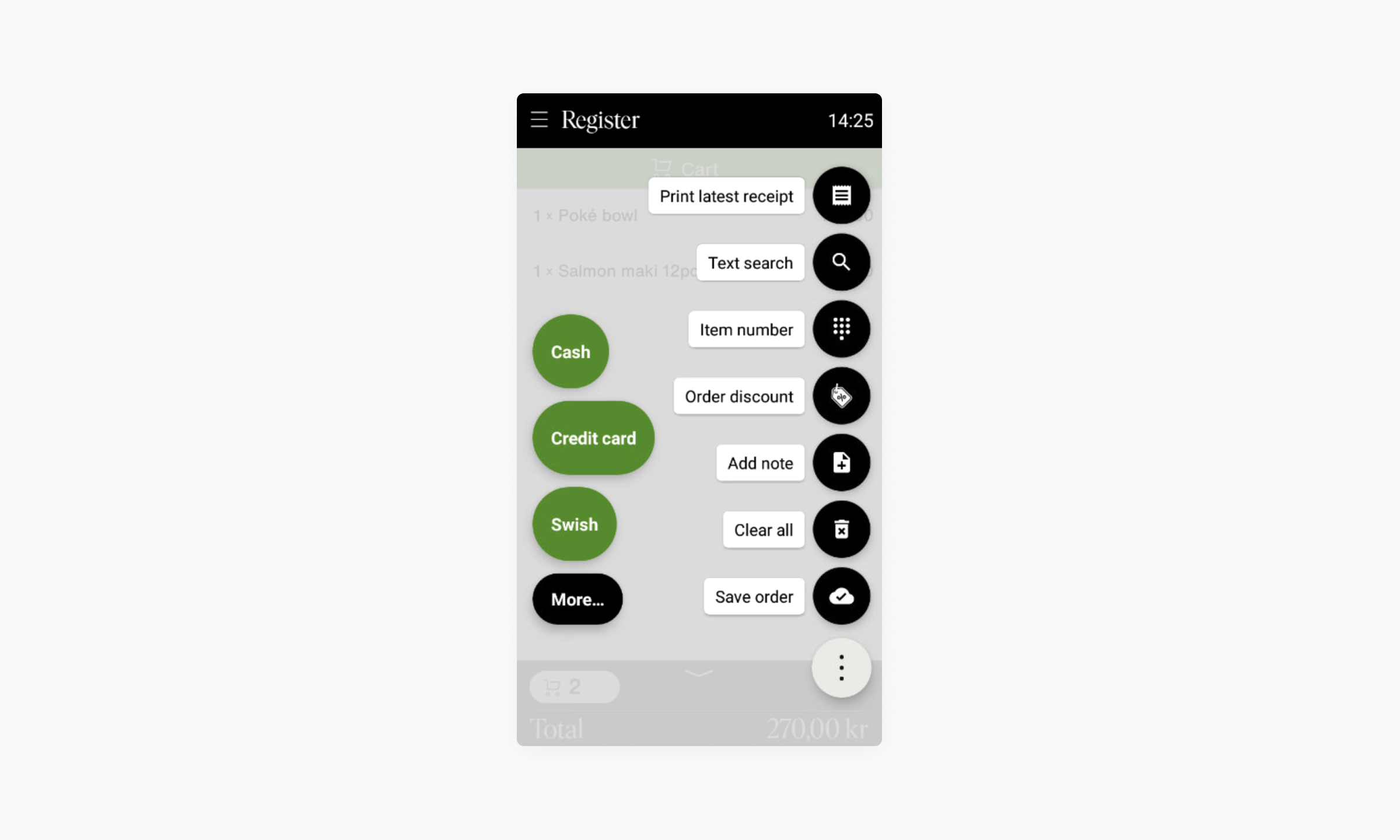
- Press the More... button in the left column.

- Tap the ( ⋮ ) button
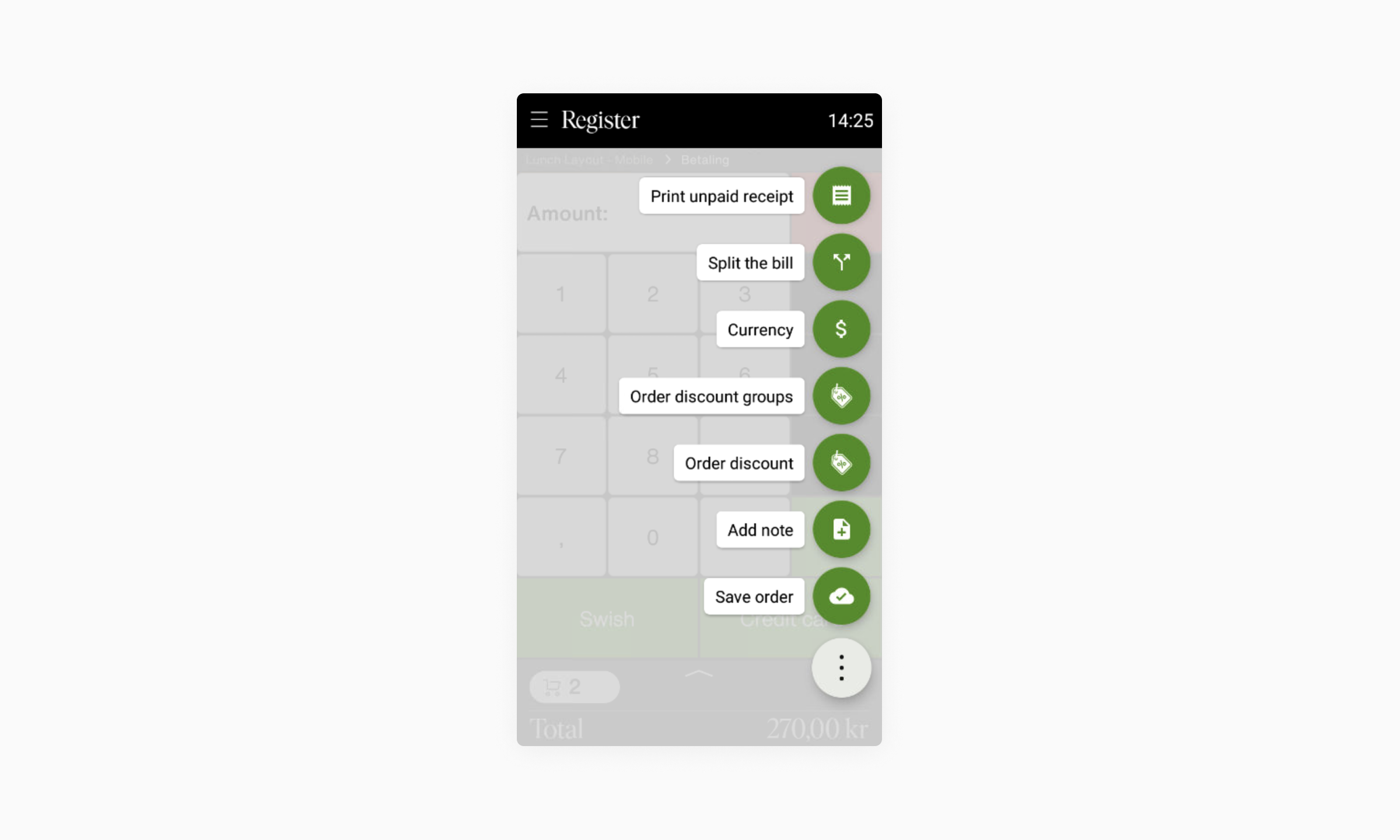
- Tap Split the bill button
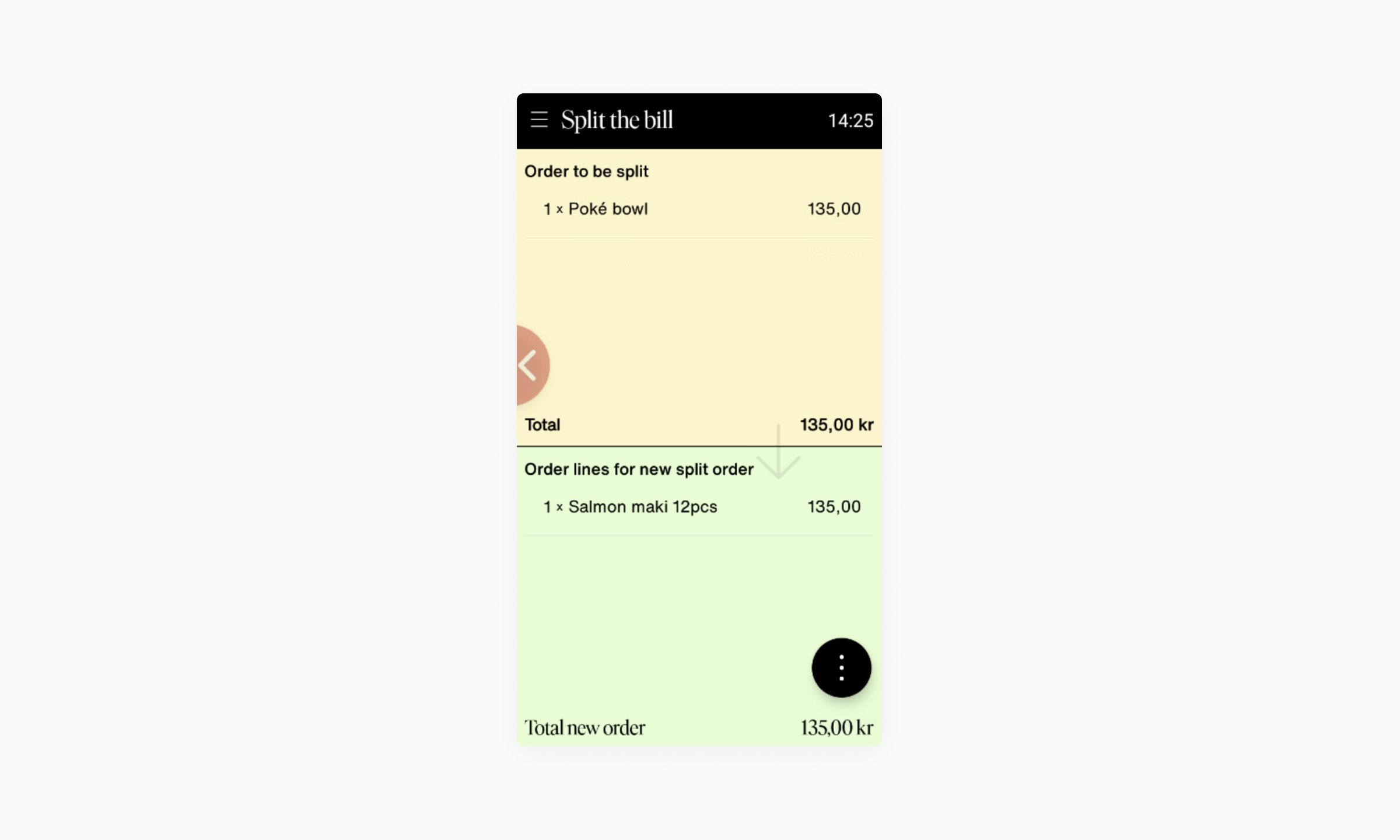
- Tap on the products that should be included in the first payment.
- Tap the ( ⋮ ) button.
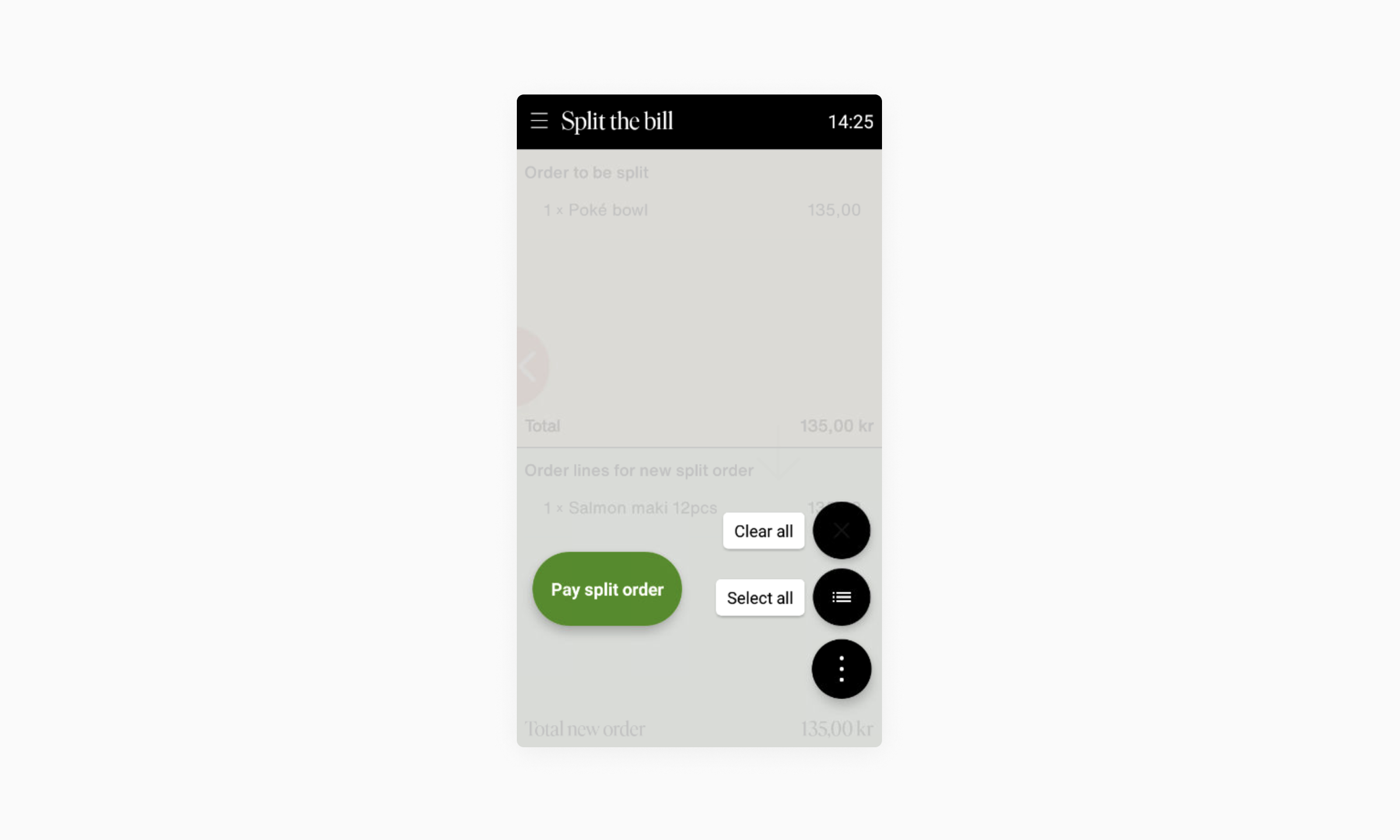
- Tap the Pay split order button.
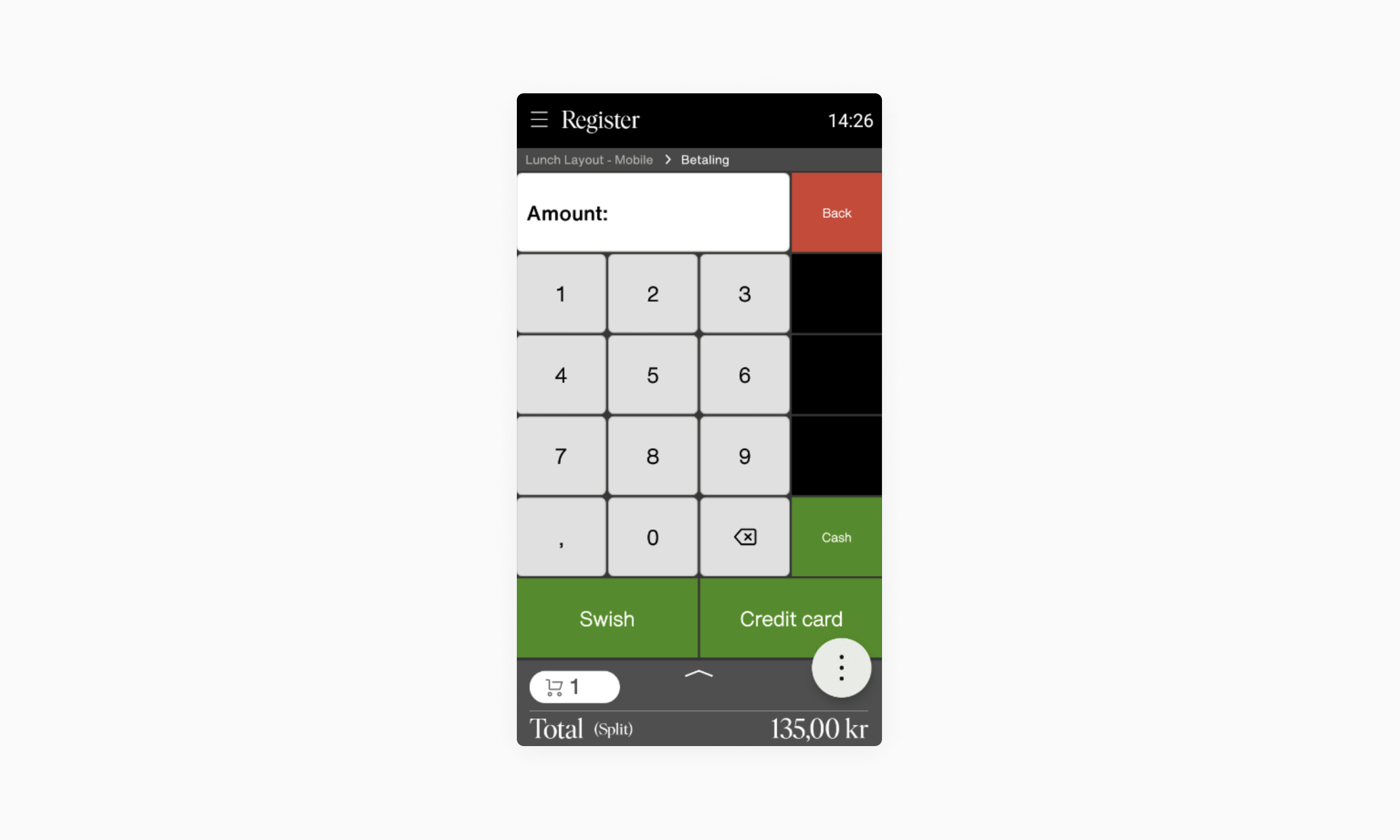
- Press Credit card or Cash (or Swish if activated) to complete the payment.
- Repeat until the bill has been fully paid.