For at redigerer produkter med Loomis–Pay, så skal du have adgang til Portalen.
Below, we will explain how easy it is to edit your products in the Loomis–Pay portal.
Trin 1
Logge ind
For at starte, long in på din Loomis–Pay portal ved at gå til portal.loomispay.com og udfylde din email og dit kodeord.
Hvis du ikke kan huske dine login informationer så tryk på linket til Glemt kodeord.
Step 2
Find your products
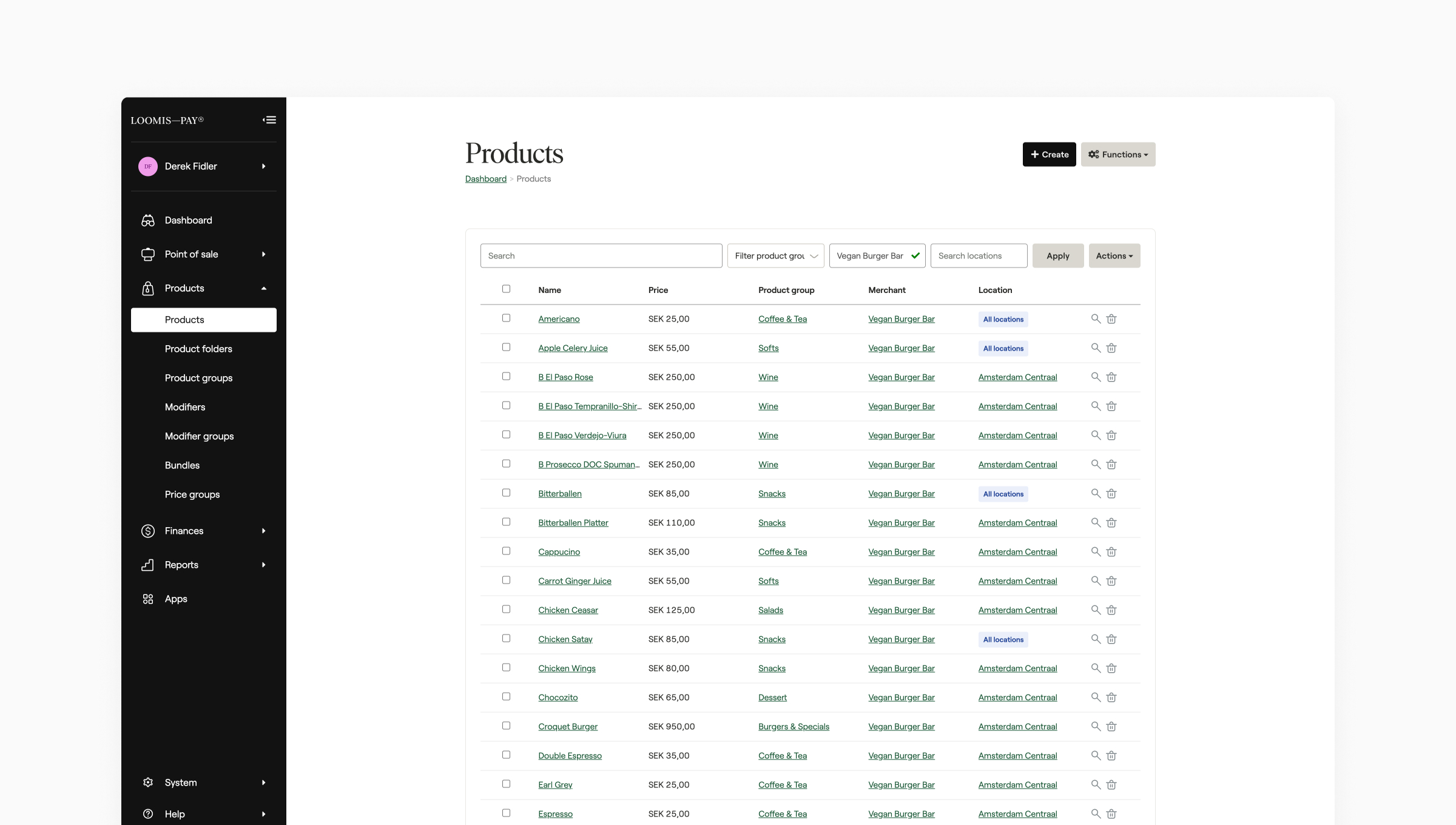
1. Go to Products in the navigation menu, then click on the name of the product which you want to edit.
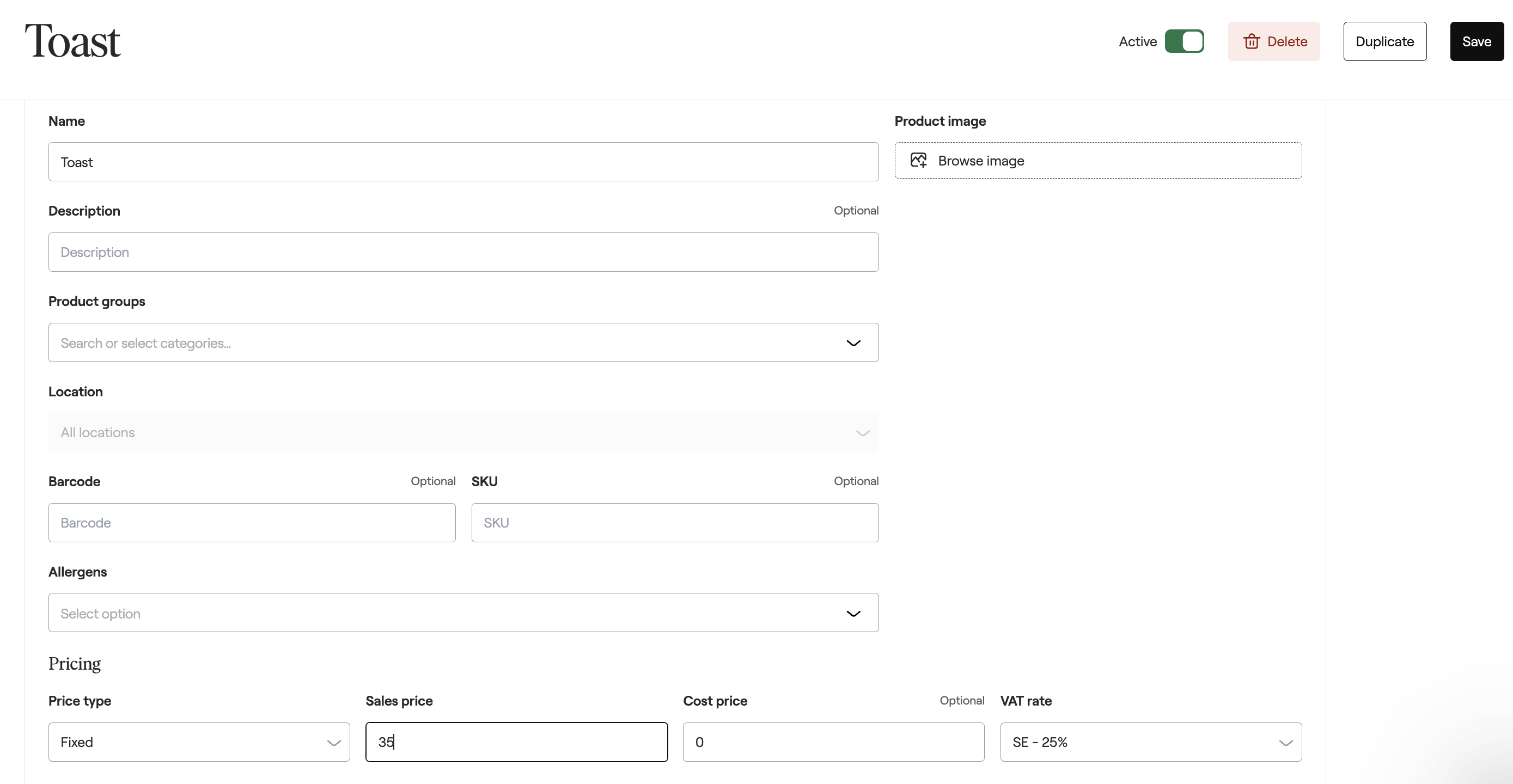
2. On the Product page, edit the information you want to change.
When you are finished, click Save.
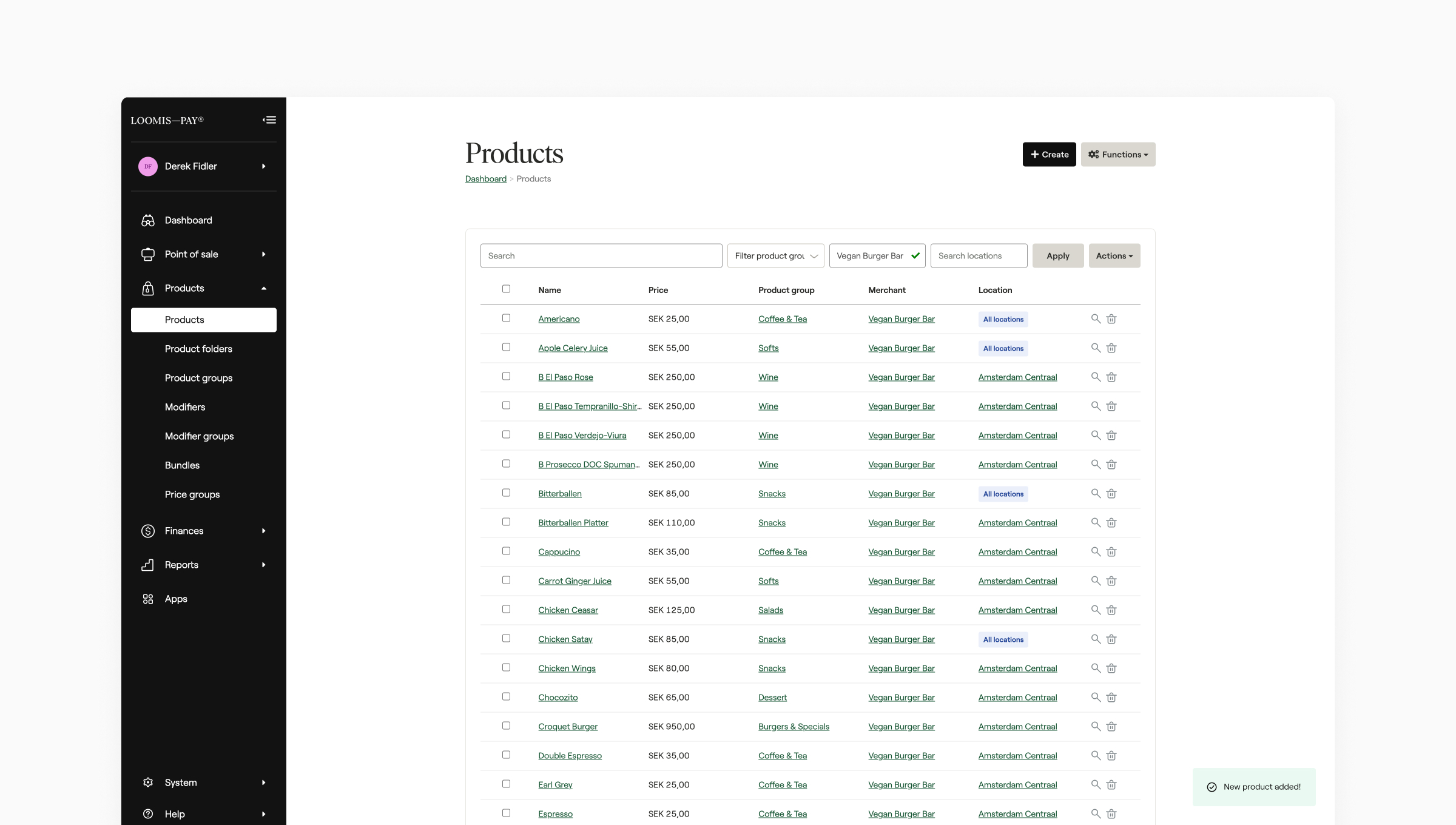
3. You will return to the product list where you'll be able to find the product and see that changes has been made.