To edit products with Loomis–Pay, you will need access to the Portal.
Below, we will explain how easy it is to edit your products in the Loomis–Pay portal.
Step 1
Logging in
To get started, log in to your Loomis–Pay portal by going to portal.loomispay.com and entering your email and password.
If you don't remember your login credentials, click the Forgotten your Password link.
Step 2
Find your products
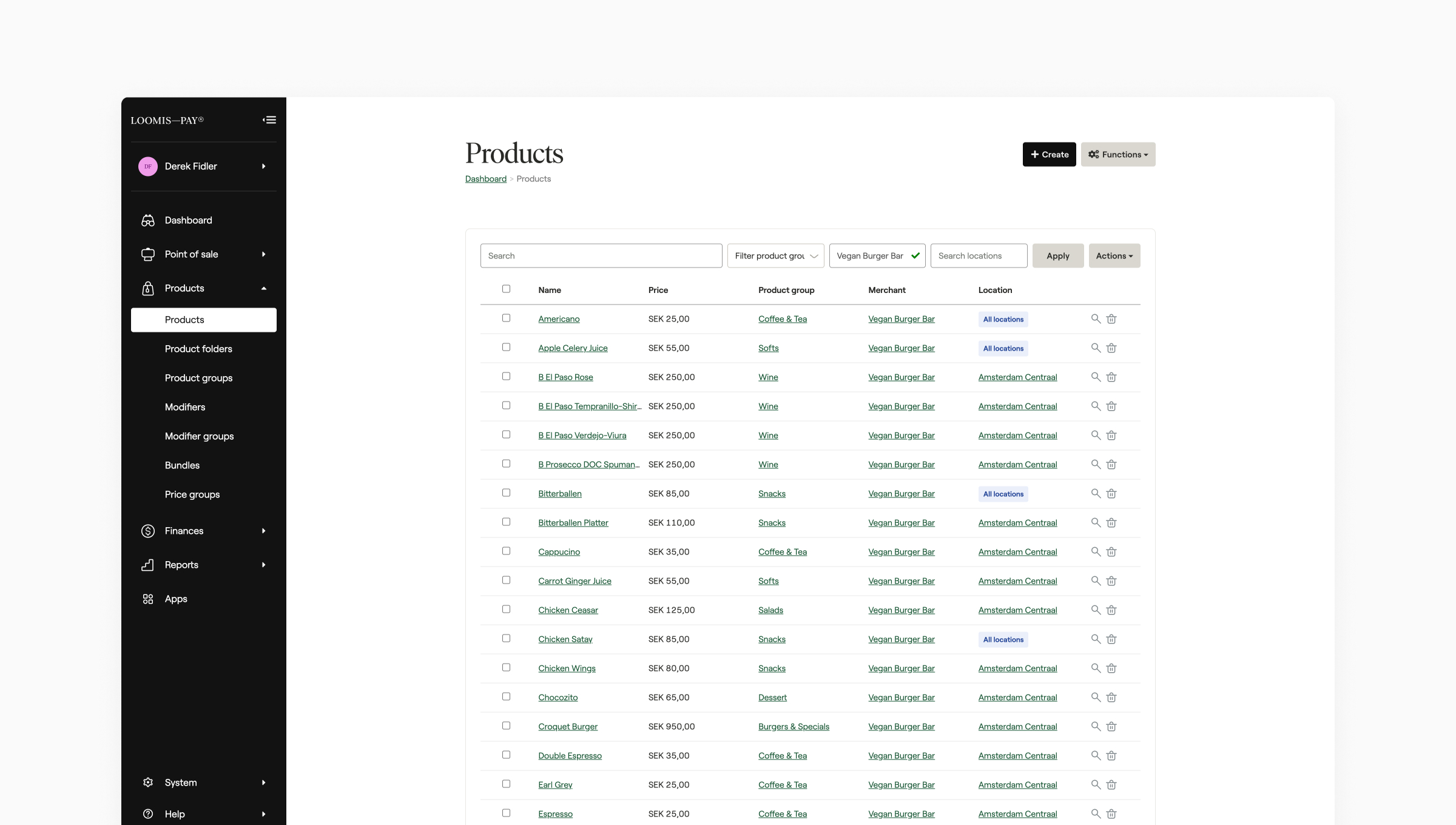
1. Go to Products in the navigation menu, then click on the name of the product which you want to edit.
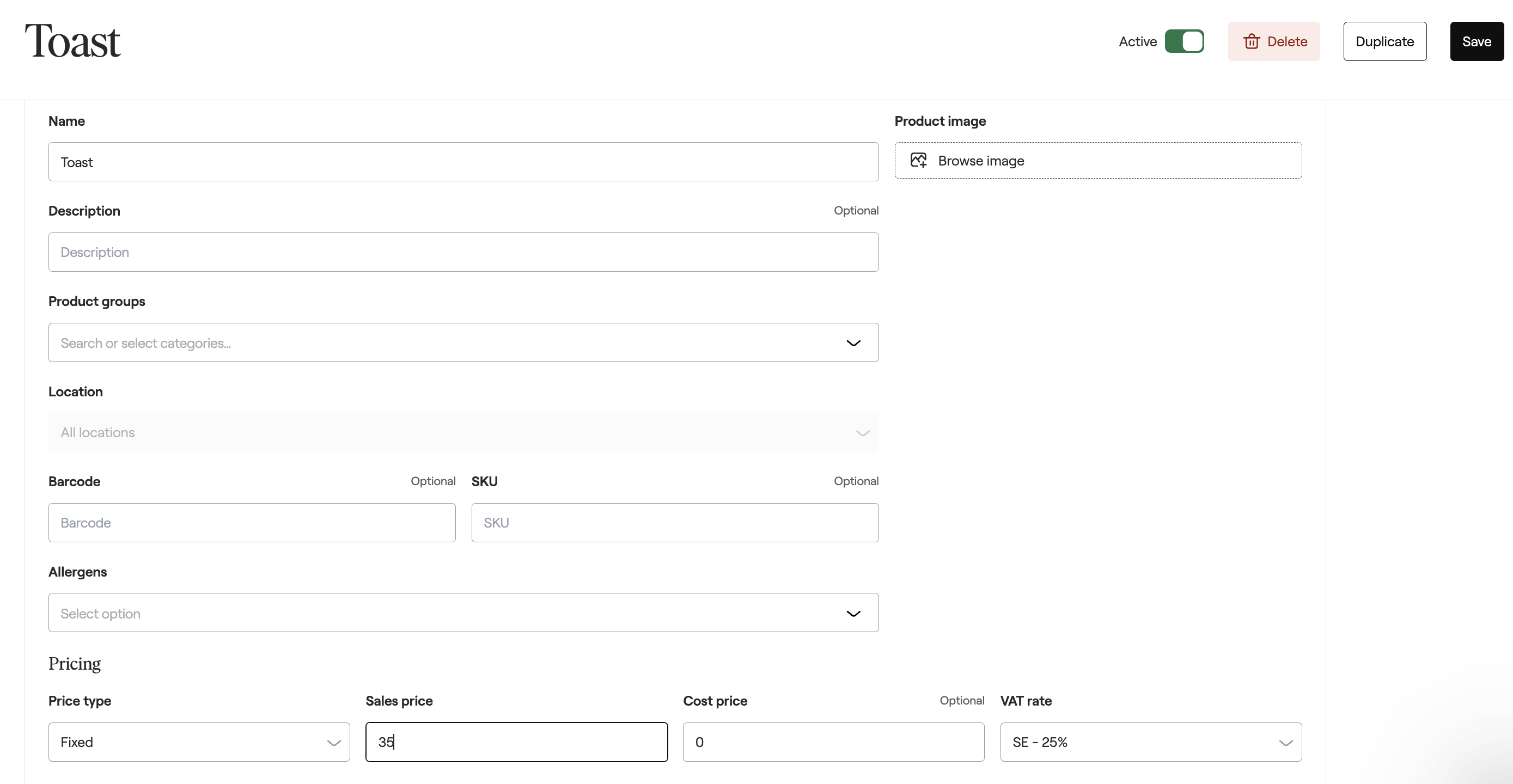
2. On the Product page, edit the information you want to change.
When you are finished, click Save.
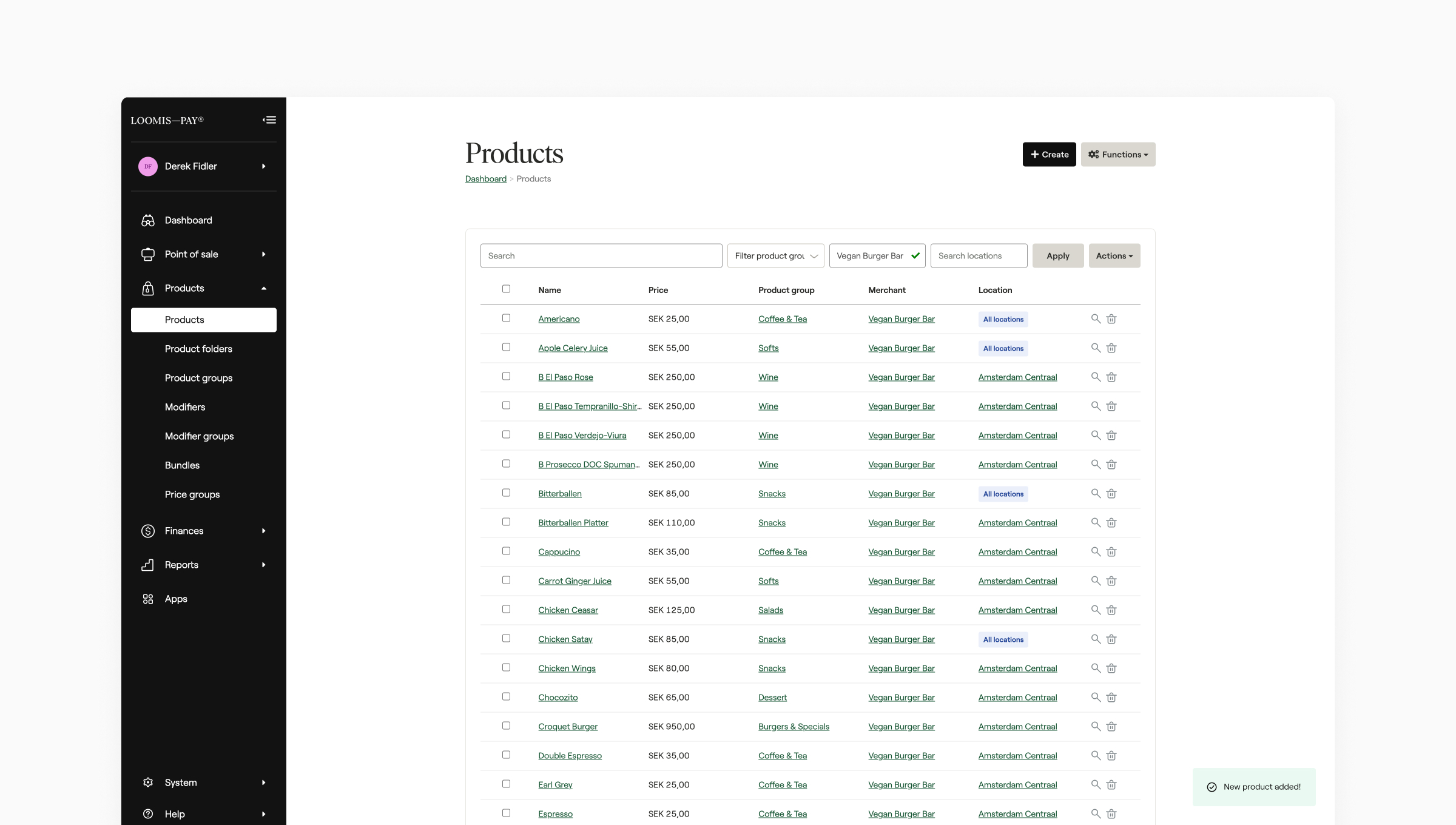
3. You will return to the product list where you'll be able to find the product and see that changes has been made.