Pay — Desk Pro
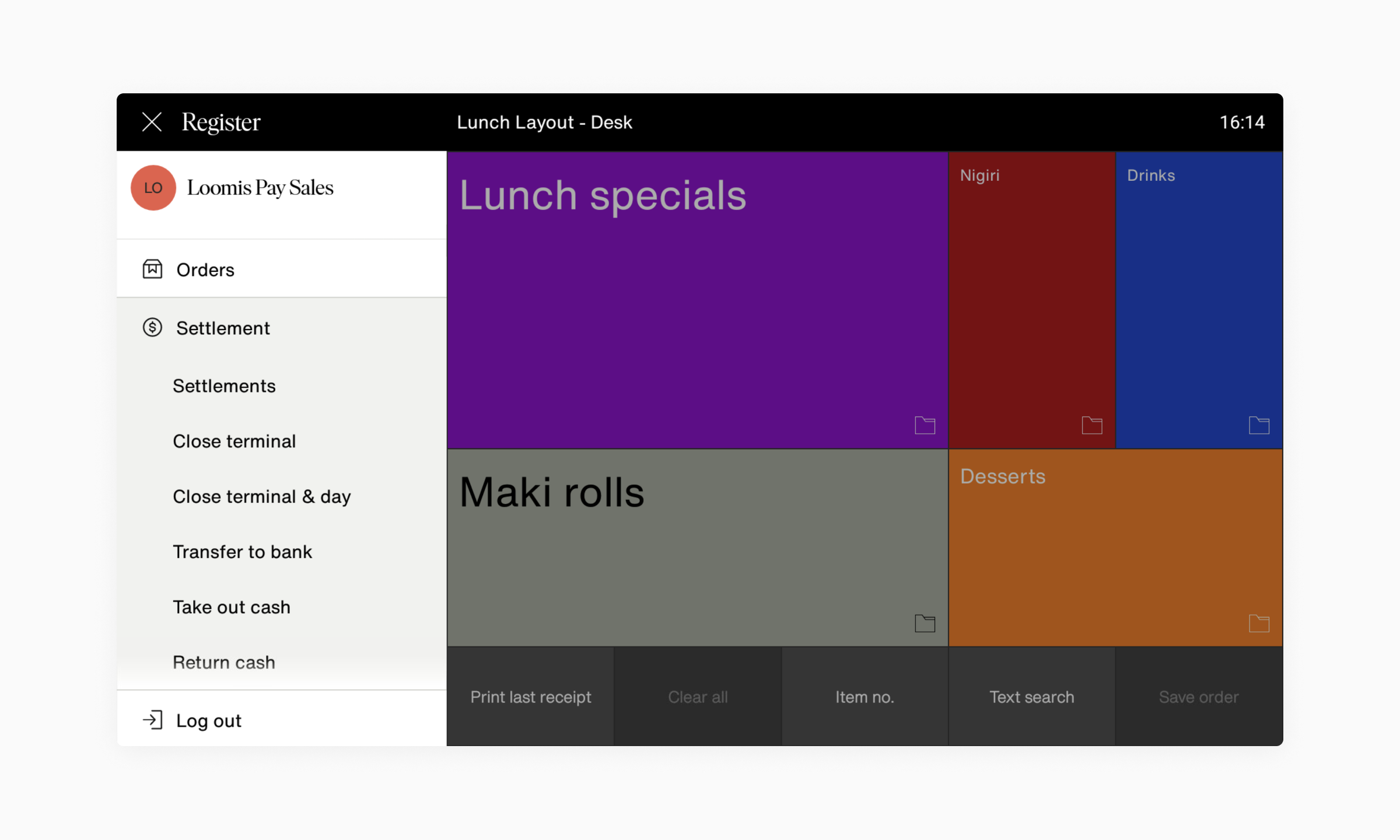
- Open the Main Menu in the top left corner.
- Press Settlement in the menu, then tap Settlements in the submenu.
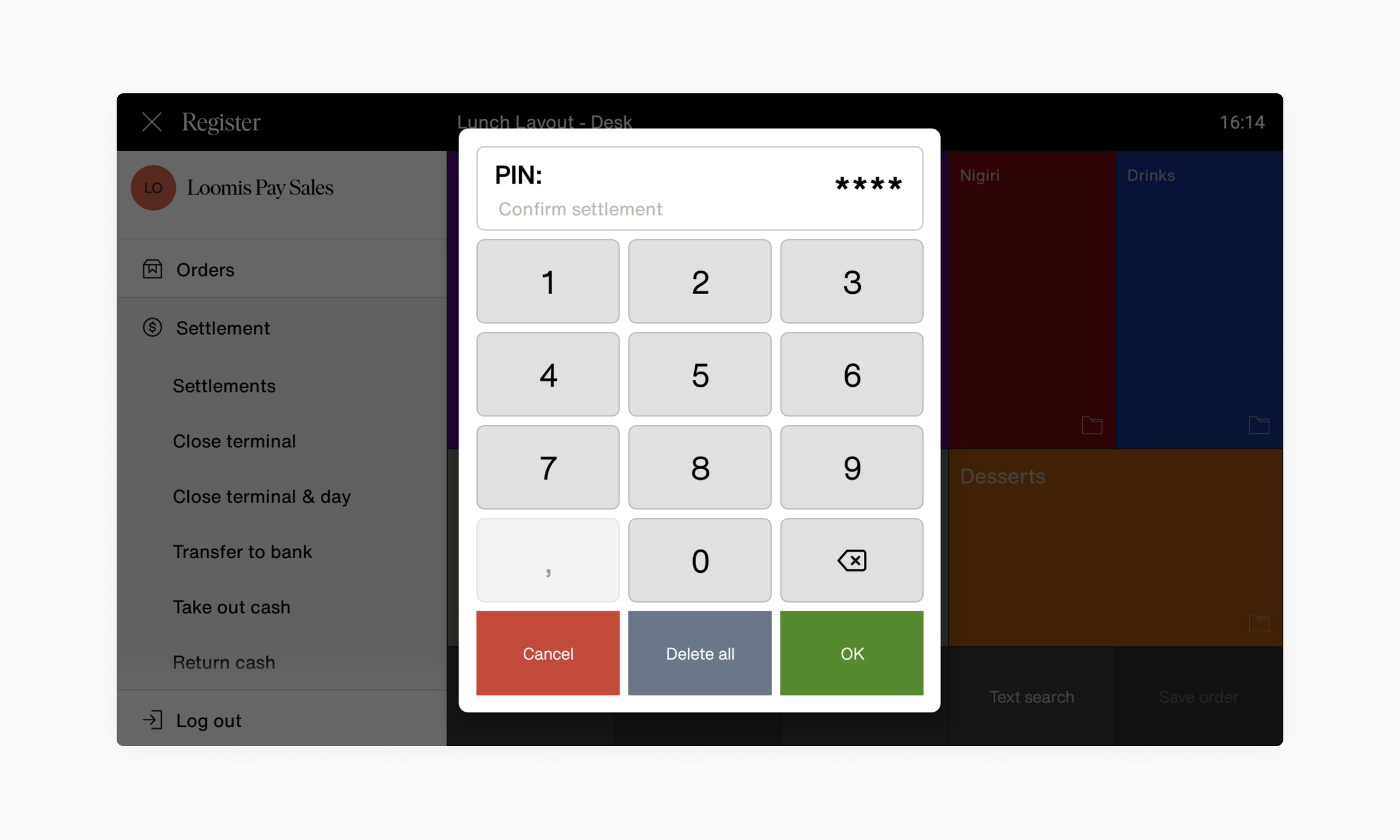
- Use the number pad to enter your PIN code.
- If your PIN doesn't work, you need to get permissions from the manager of your point of sale.
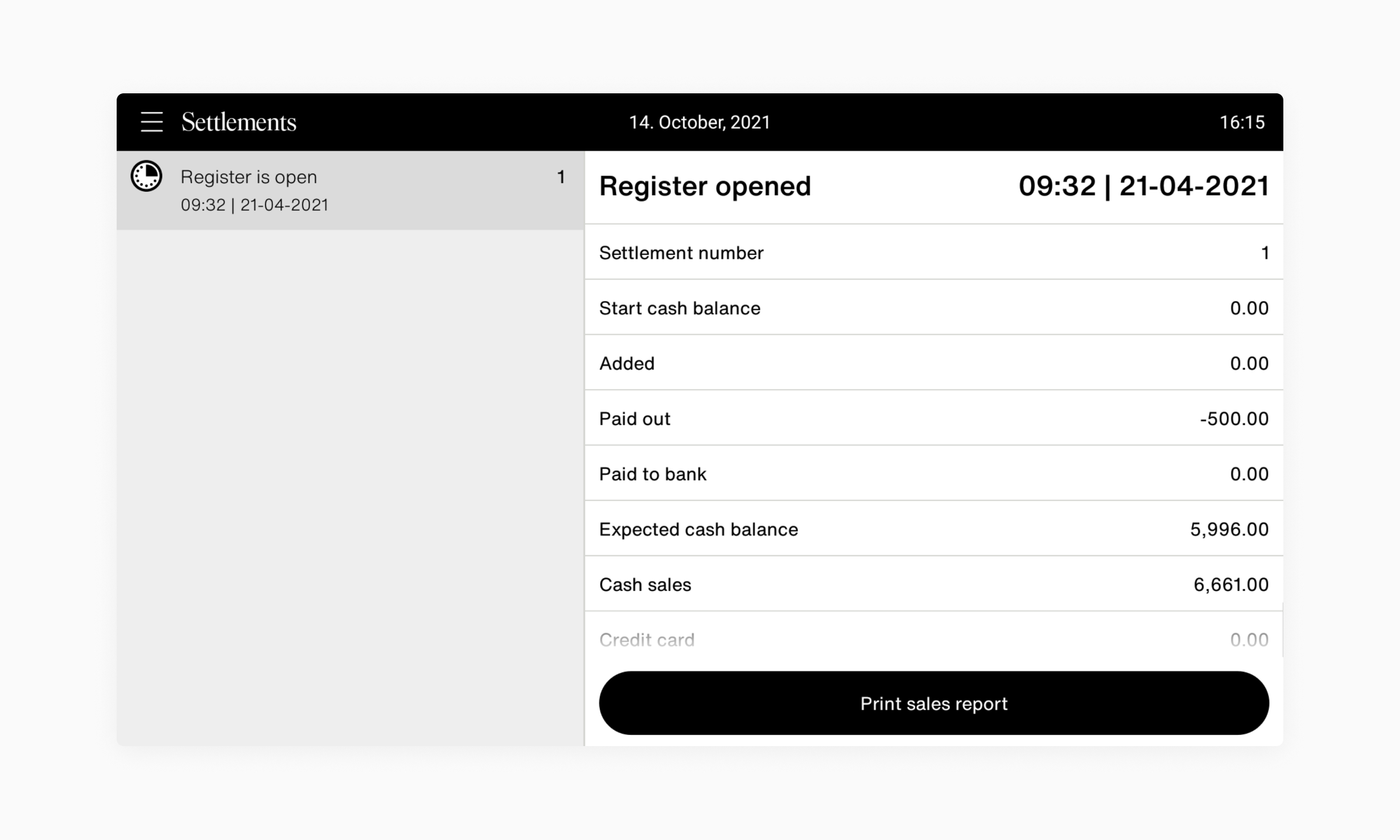
- Select a previous settlement in the list. The list is ordered with the latest settlements at the top.
- Click the Print sales report.
Pay — Mobile
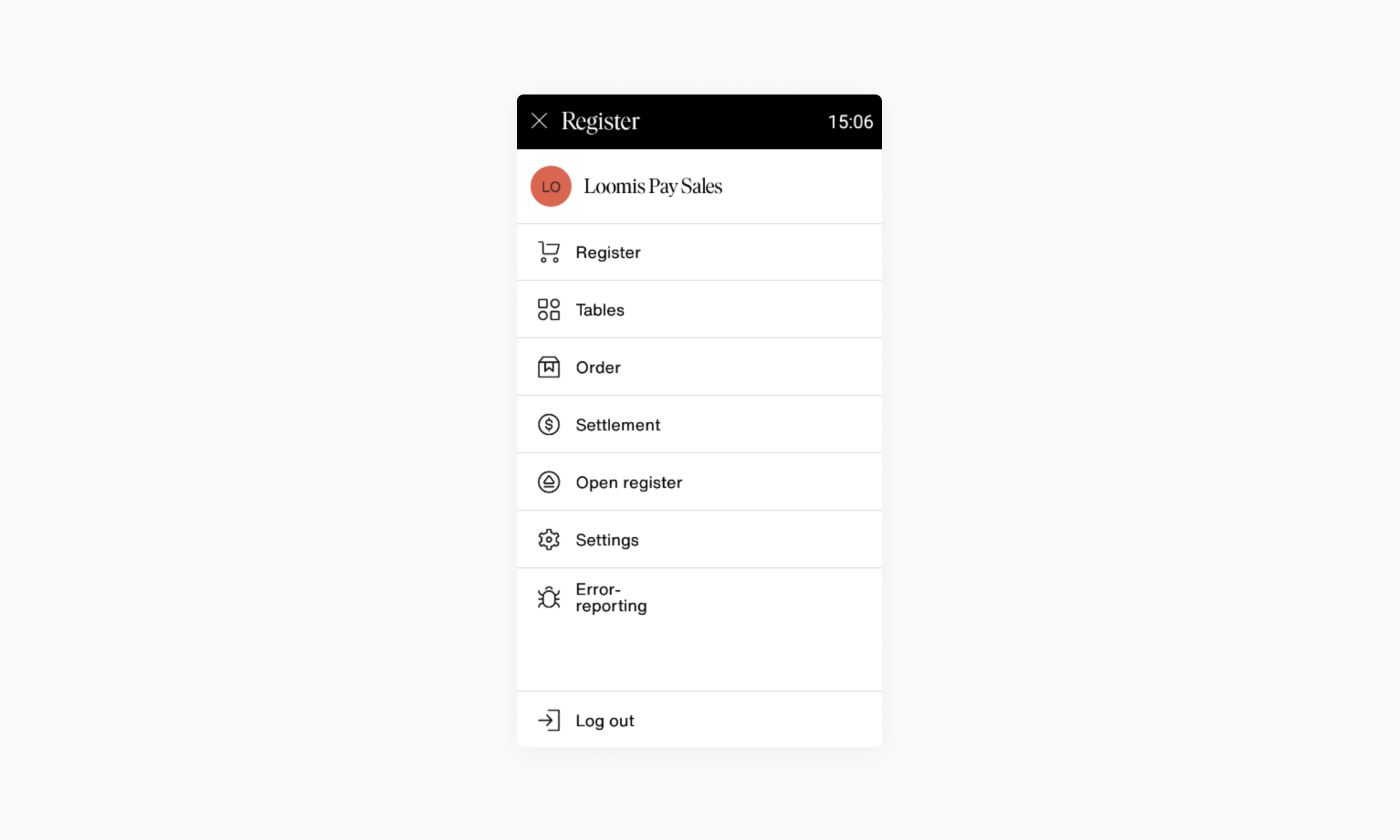
- Open the Main Menu in the top left corner.
- Tap Settlement in the menu.
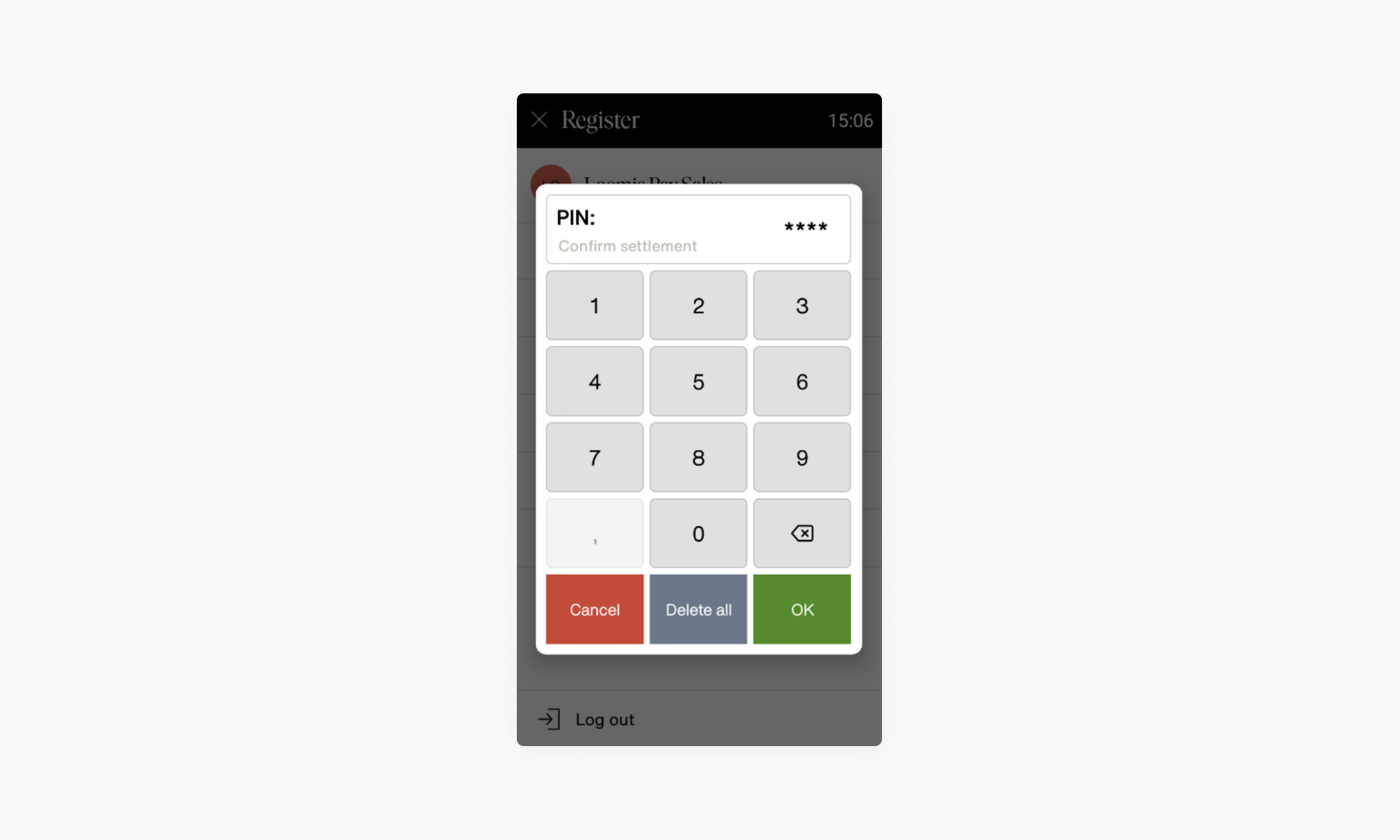
- Enter your PIN code on the number pad.
- If your PIN doesn't work, you need to get permissions from the manager of your point of sale.
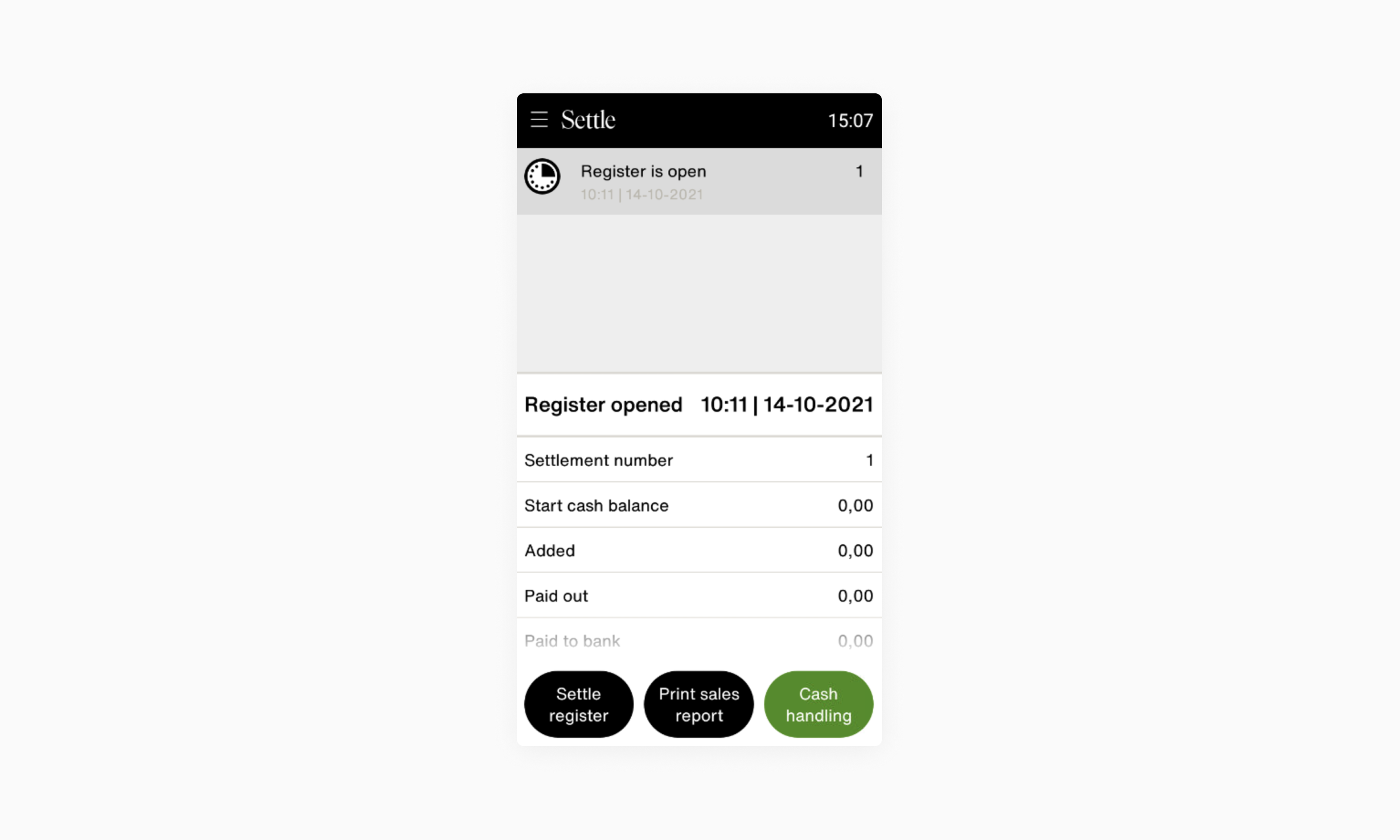
- Select a previous settlement in the list.
- Press Print sales report.