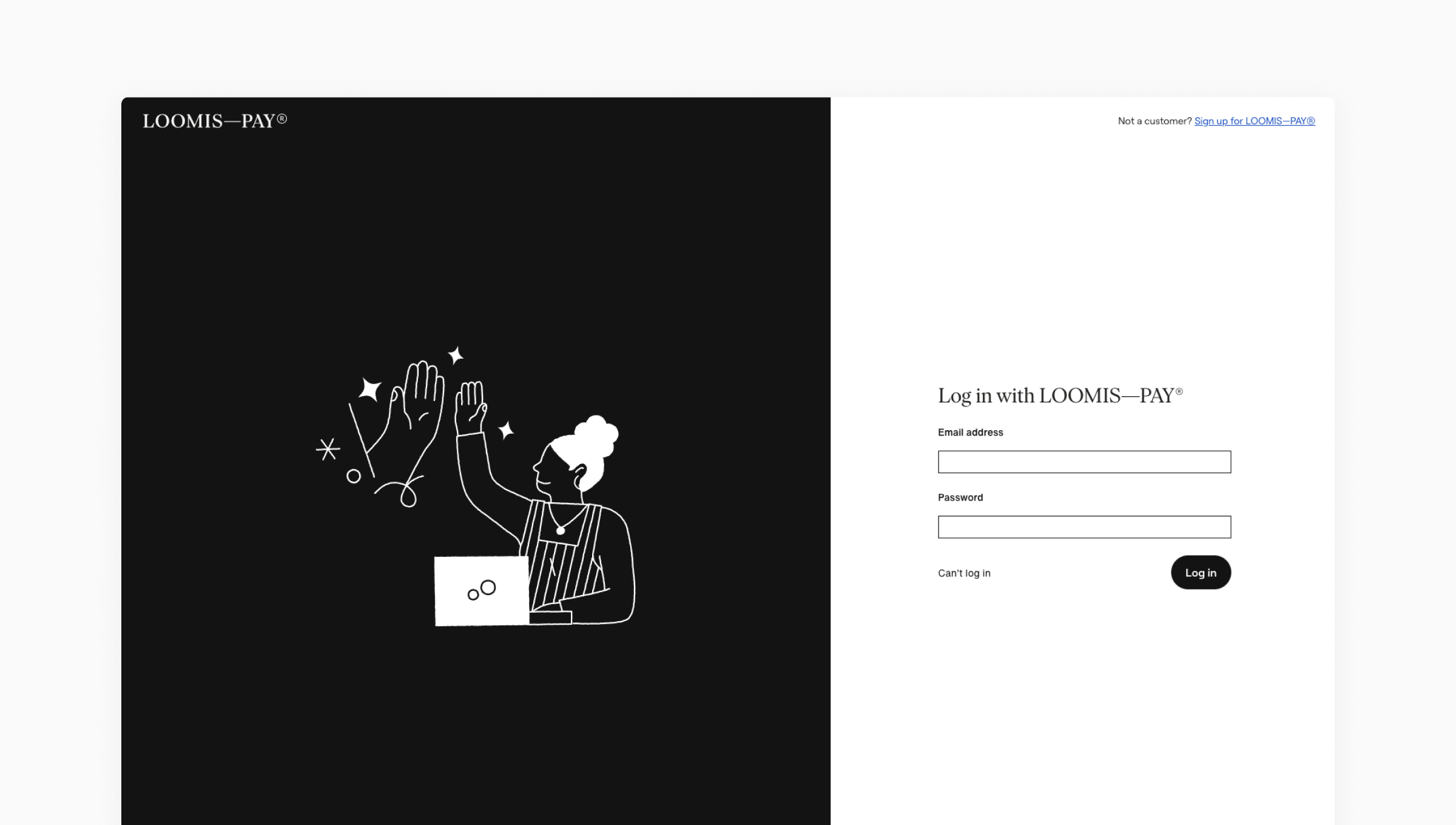We have separate accounts for portal admin accounts and staff accounts. Portal admins have full access to the portal including sales and payout data. Staff accounts only have access to the point of sale hardware and cannot access the portal and business data. For information on managing staff accounts go to Manage staff accounts.
View admin accounts in the portal
1. Log in to the Loomis—Pay portal.
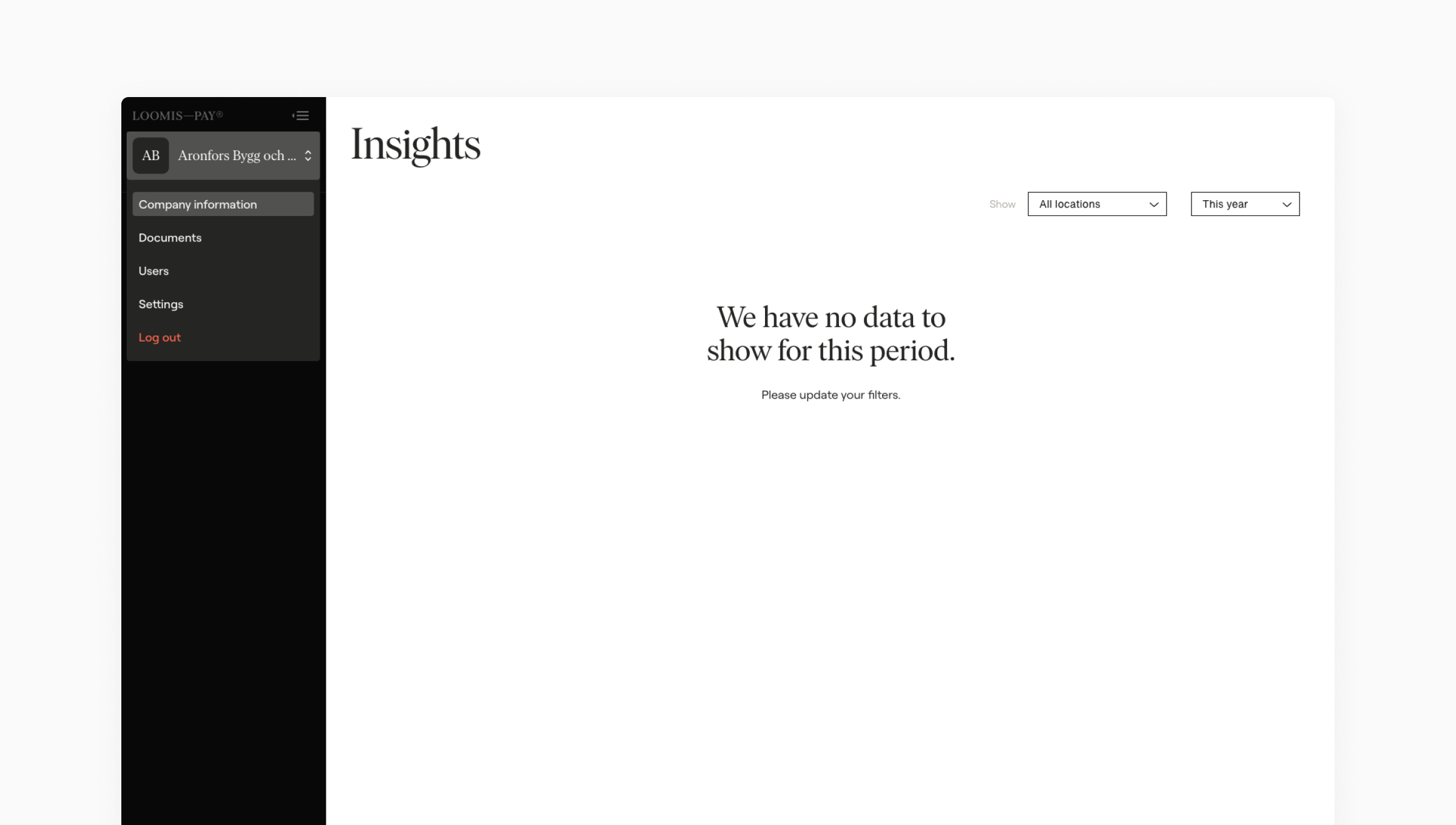
2. Click on your company name in the navigation and then click Settings.
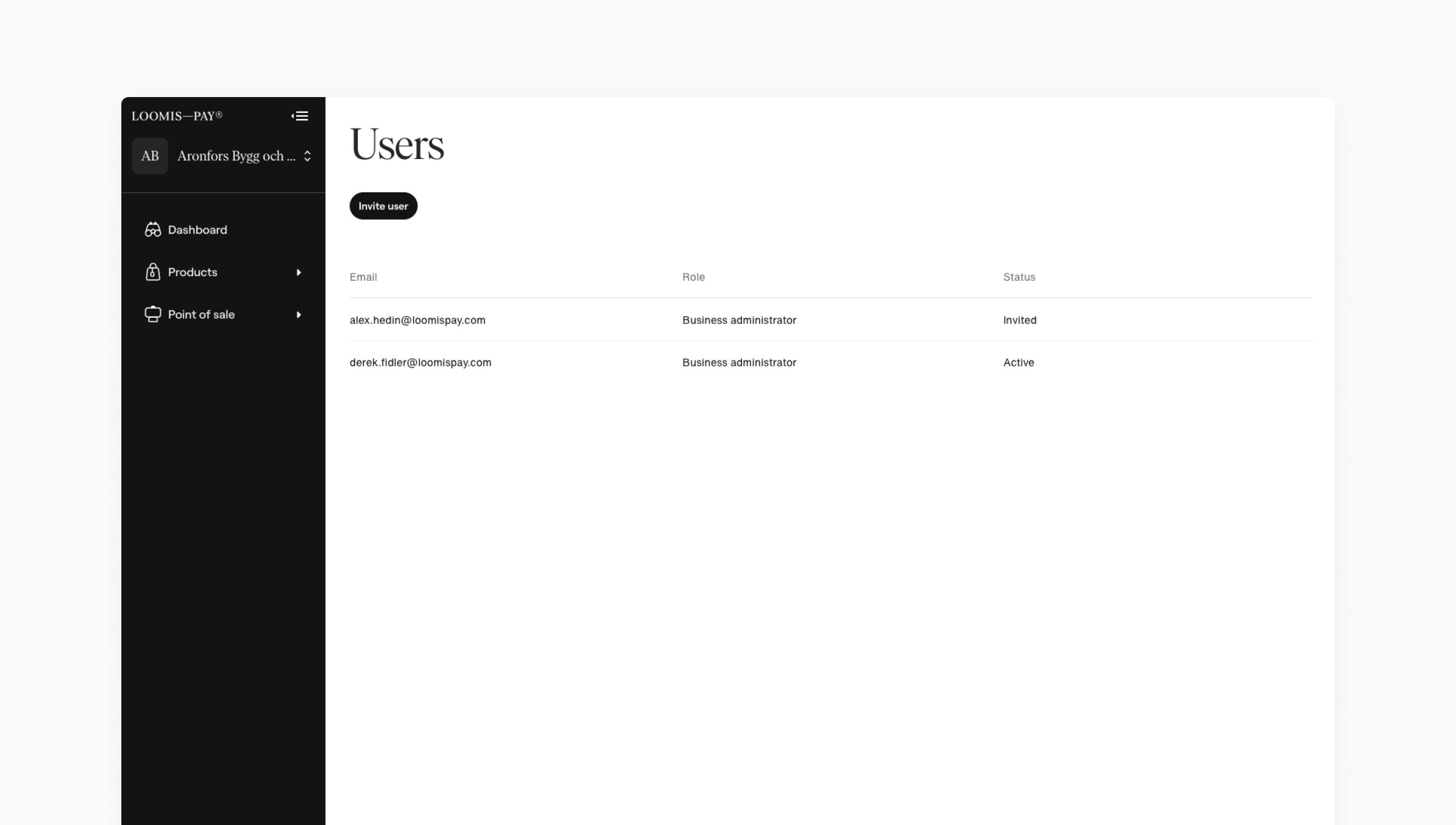
3. A list of all the invited and active admin users will show.
Add admin accounts to your portal
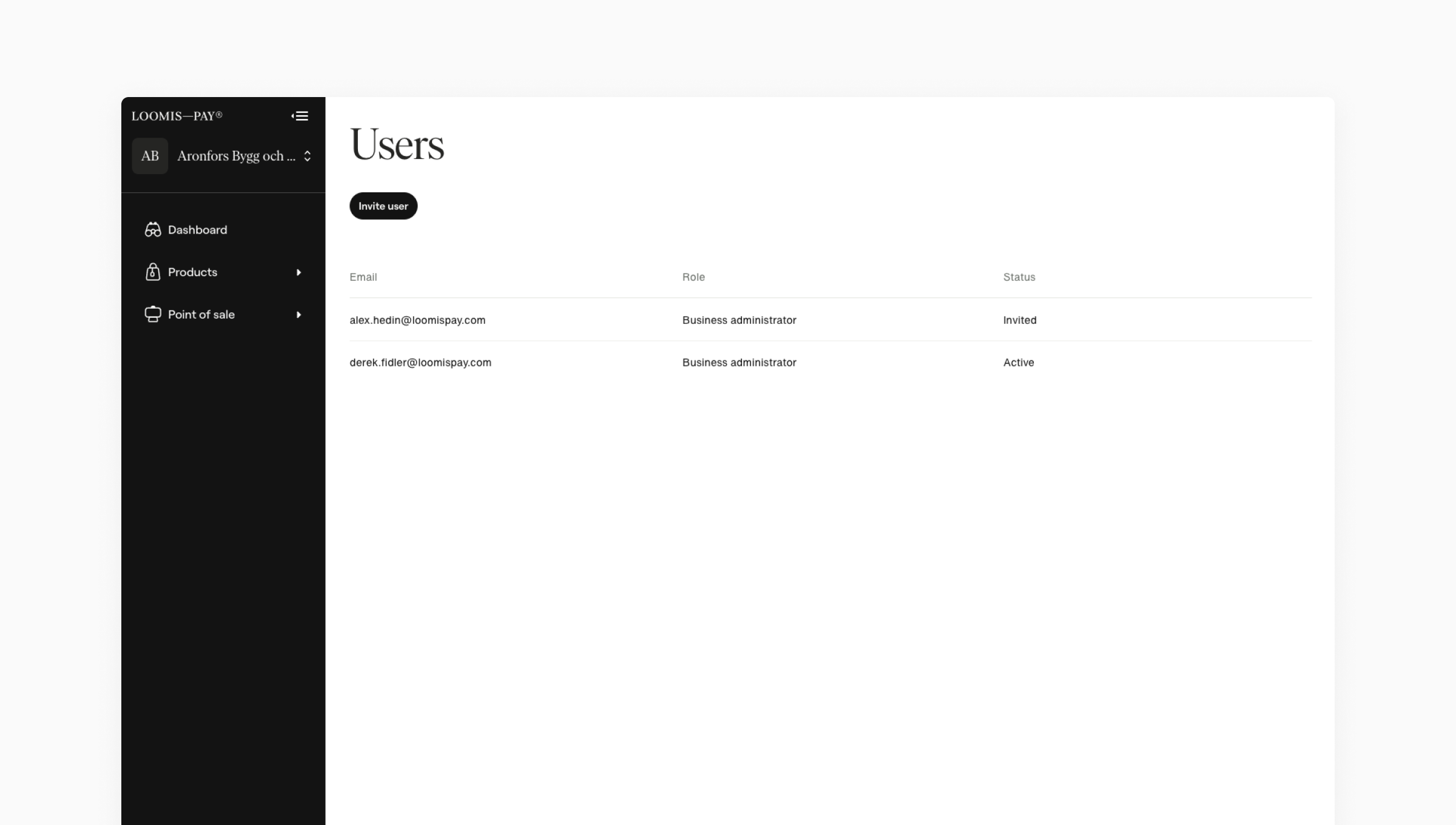
1. Click Invite User from the Users page.
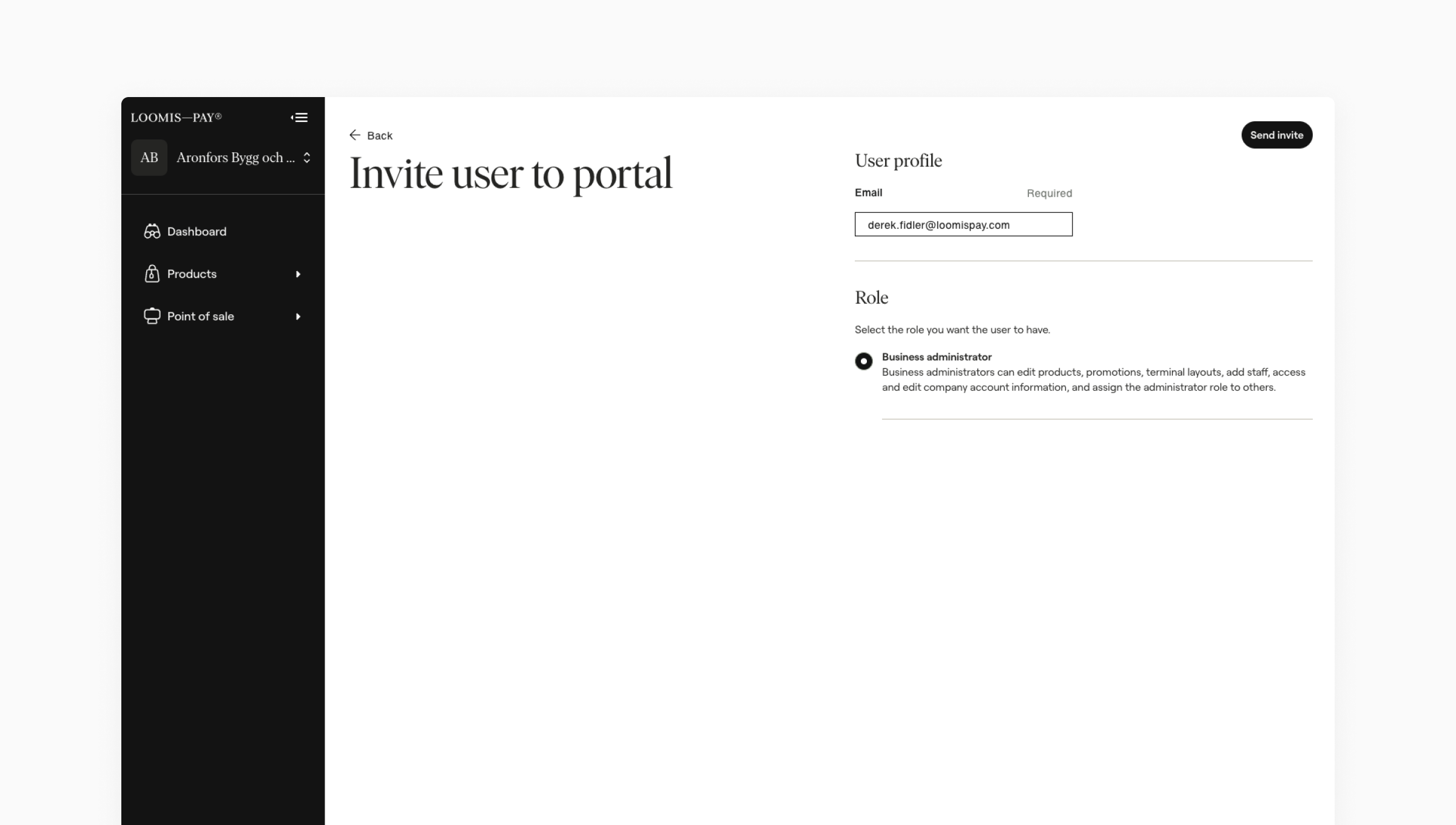
2. Type in the email address of the user you want to invite. Currently we only offer an administrator role with full access to the portal, but we are planning to add more roles in the future.
Click Send invite and the user will receive an email inviting them to create an account in the Loomis—Pay portal.
Removing an admin account
To remove a staff account, please Contact Support.